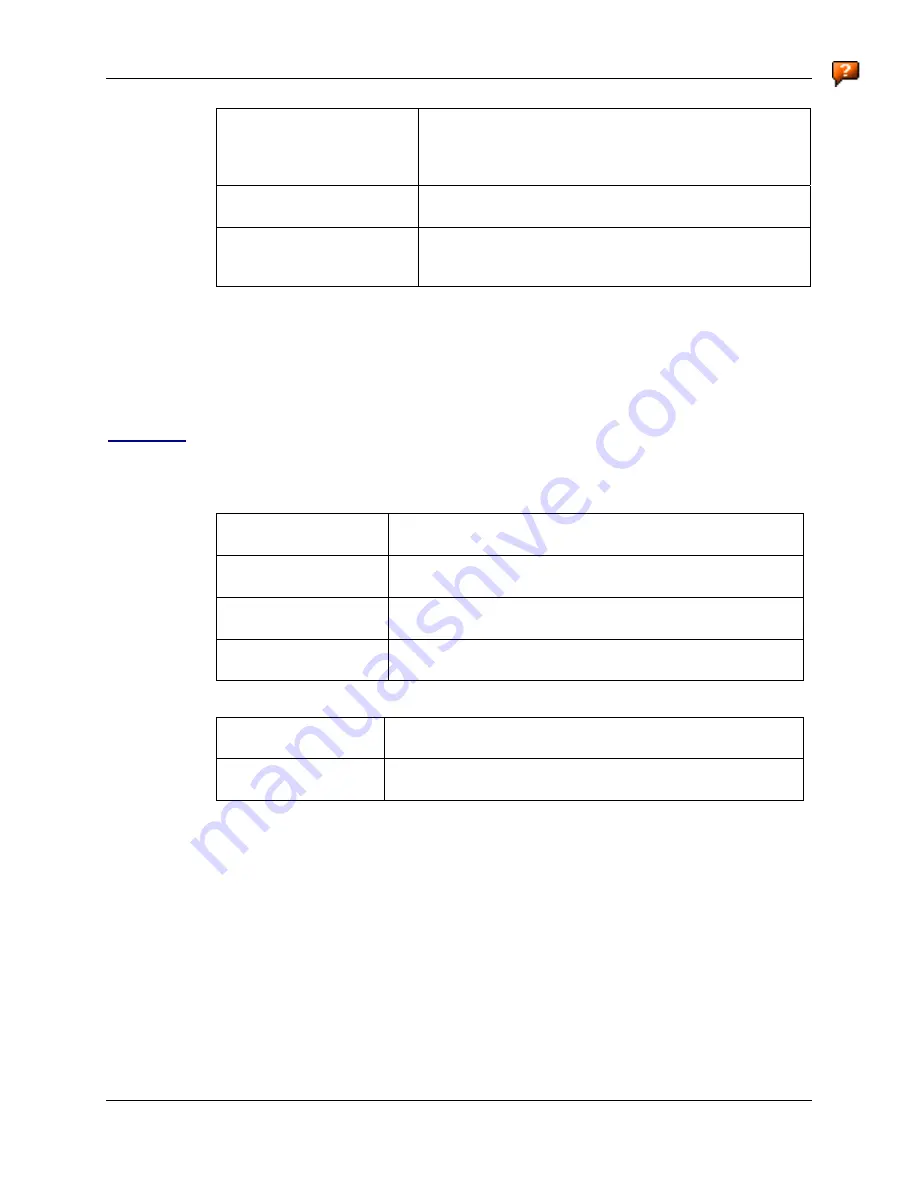
System Configuration
83
E-EQ-MX6PCRG-C-ARC
MX6 PPC Reference Guide
Server name must be
The server name, or a domain to which the server belongs,
depending on which of the two fields below has been
checked. This will be compared to the server certificate's
Subject: CN field.
Server name must match
exactly
When selected, the server name entered must match exactly
the server name found on the certificate.
Domain name must end in
specified name
When selected, the server name field identifies a domain and
the certificate must have a server name belonging to this
domain or to one of its sub-domains
Port Configuration
The main menu contains the list of ports. Click a port to enable, disable, configure the parameters
or delete the port.
The parameters apply to all ports.
Configure
The Port Settings Dialog is displayed.
Protocol Options
Authentication Timeout
The period the radio will wait to receive a response from the
access point. The default is 30 seconds.
Held timeout
The length of time the client will remain in the held state after
failing authentication. The default is 60 seconds.
Start timeout
The period of time the client will remain in the connecting state
before restarting from lack of response. The default is 30 seconds.
Number of start attempts
Before the client gives up. It defaults to the authenticated state
although there is no network connectivity. The default is 3 tries.
Interface Options
Display EAP
Notifications
Enabled. This option allows informational messages from the
access point to be displayed on the screen.
Renew IP Address
Enabled. DHCP is used to obtain an IP address immediately after
authentication.
Status Displays
Authentication status is indicated by the color of the tray and port icons.
Yellow
Authentication has started.
Green Success.
Orange
Associated but no response to radio packets.
Red Failure.
Blue
No radio activity.
Gray
Port is disabled.
































