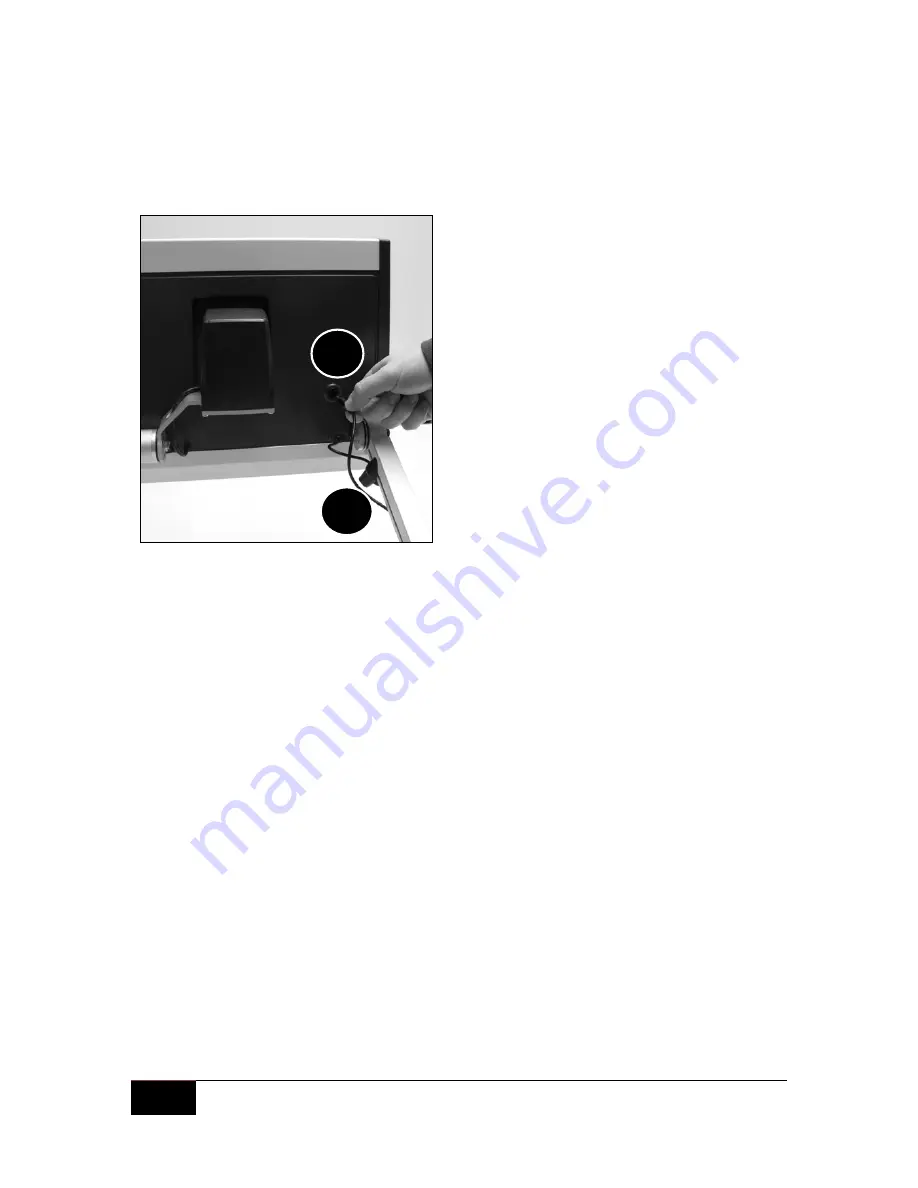
12
User Manual 79 39 080c | MagniLink Zip
Connect the power supply to the
connector at the back of the screen
(I). Press the cable into the slit at the
bottom of the arm (J). To keep the
cable from pulling out when the
screen is tilted, give it some length so
it can stretch out sufficiently.
The power supply emits heat and
must therefore not be covered.
The unit is now ready to be used. The screen can be tilted 5 degrees
forward and 10 degrees backwards, counting from a vertical position.
Take both sides of the screen and tilt it forward/backward to obtain the
desired position.
Height adjustment (Optional)
Height adjustment of the screen is available as an option. This upgrade
makes it possible to lower the screen 5 cm from the original height. To
lower the screen, press down on top of the screen with one hand (F) to
preferred height. To raise it, use both hands and press it upwards using
the screen support as a counterstay, or fold the unit and press the
bottom of the screen.
NB! To fold and transport the unit, place the screen in the highest
position.
I
J





























