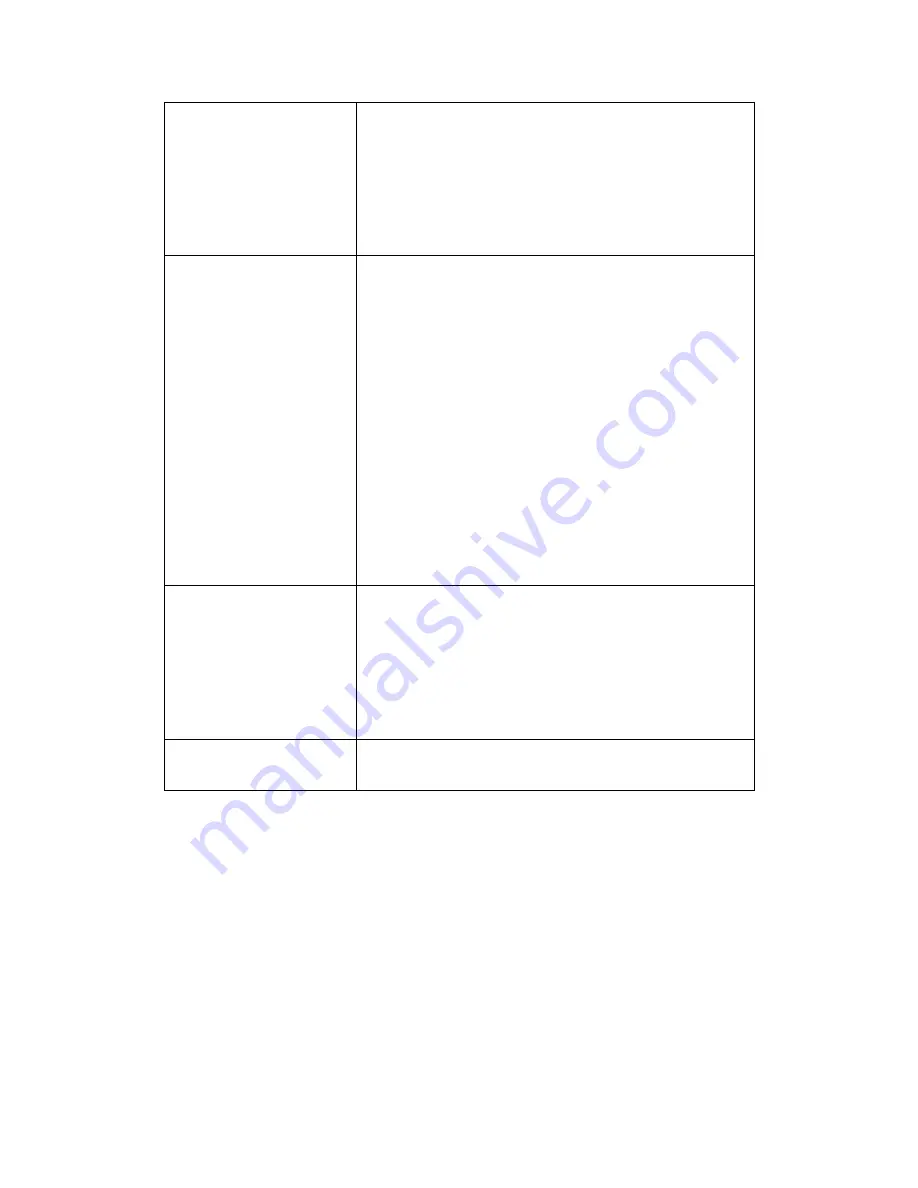
D620EF-CAM Wireless Camera Set
User’s Guide
Page 12
LED light will be on if the wireless camera is on.
3. Check if the projector is connected to a power source.
4. Check if the projector is switched on.
5. Check if the wireless camera and the receiver is set to the
same channel.
6. Check all cable connections
Interference: Noisy images
and sound
1. Adjust the antenna orientations on the wireless camera & the
receiver. (See details on FAQ 9 “How to orient the antennas
for optimal performance”)
2. Set the wireless camera and the receiver is to the same
channel.
3. Change to a different channel for both wireless camera and
receiver (make sure both are using the same channel).
4. Turn off any move any microwave oven away from the
receiver or the wireless camera.
5. Turn off or move any cell-phone away from the receiver or
the wireless camera.
6. Turn off or move any cordless phone away from the receiver
or the wireless camera.
The image is blurred
1. Adjust the focus on the wireless camera.
2. Adjust the focus on the projector.
3. Clean the lens on the wireless camera.
4. Clean the lens on the projector.
5. The distance between the camera and the object being
filmed is too far.
The image is dark
1. The brightness level around the camera may be low. Use
the camera in environments with good light condition.













