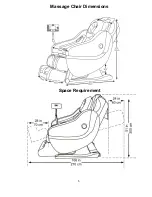Remote Control Instructions and Button Description
0. Power/Stop:
This button starts/stops the massage system. The default mode is Japanese massage. The timer for each massage
session is 20 minutes. When timer is up, the chair maintains its position to avoid sleep disruption. Pressing this button
will put the chair back to its initial position automatically.
1. Automatic Massage Modes
•
Japanese Massage Mode:
Also known as Shiatsu massage in traditional Japanese. This massage style covers the
entire body applying varying pressure at different acupuncture points of the back. The mechanism performs medium
intensity kneading and tapping combinations along with rolling and stretching
•
Heath Care Massage Mode:
This mode covers the entire body and emphasizes on point based massage varying
pressure at different points. This mode is designed for health enhancement
•
Morning Massage Mode:
This massage style is a combination of all popular soft massage styles. The mechanism
performs a combination of soft tapping, kneading, rolling, and stretching. It is recommended for morning massage
•
Night Massage Mode:
This mode applies high intensity massage throughout the whole body with the focus on the
lower back, feet, and neck. This mode also implements stretching to help release muscle strain. It is recommended for
evening massage before going to bed
•
Swedish Massage Mode:
This mode applies gentle massage throughout the body which helps in muscle relaxation
and blood circulation. The mechanism performs slow tapping and kneading along with rolling at regular intervals
•
Deep Tissue Massage Mode:
This massage mode is designed to relieve severe tension in the muscle and connecting
tissues. The mechanism performs hard tapping, kneading, rolling and stretching throughout the cycle
2. Manual Massage Modes:
•
Kneading:
Turns On/Off kneading function
•
Tapping:
Turns On/Off tapping function
•
Width:
This function is available only when tapping is active. This adjusts the width of the robotic massage arm
•
Combo:
Turns On/Off both kneading & tapping functions simultaneously
3. Spot Massage Adjustment:
Moves mechanism up/down to desired vertical position in manual spot massage mode
4. Massage Intensity Adjustment:
Increases/Decreases intensity of entire massage system
5. Shoulder Position Adjustment:
Engages mechanism to desired shoulder height
6. Vibration:
Turns On/Off vibration mode
7. Zero Gravity:
Turns On/Off Zero Gravity
. Zero Gravity is a neutral body posture that reclines the body and elevates the
feet above the heart. It was developed by NASA, and has been scientifically proven to put a person into a heightened state
of relaxation and well-being
8.
Foot & Calf Massage:
Engages mechanism for the foot and calf massage. Note: press and hold this button for 2 seconds to
turn off the foot roller if the chair is equipped with this feature.
9.
Back Incline/Recline Adjustment
: Inclines/Reclines the back of massage chair
10.
Foot Rest Position Adjustment
: Adjusts the foot rest up and down
11.
Zero Gravity Angle Adjustment
: Adjusts the position of back and feet at the same time
12.
MP3 Player Control
: Play/Pause, Forward/Backward, and Volume up/down control
13
Summary of Contents for iRobotics 6
Page 1: ......