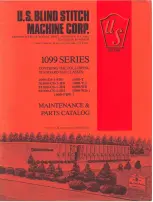The LDN-ERS36M Night Module features an Image Intensifier Tube of
Generation-2+, which has enough light sensitivity to function outdoors
without the help of the Infrared Illuminator. It may however be
beneficiary to purchase an extended range IR illuminator for long distance
shooting or small game hunting. Infrared Illuminator will provide an
additional beam of light invisible to the naked eye and is especially useful
in very dark conditions allowing you to better identify the target and also
see what is behind the target. Mounting the optional IR illuminator is easy
and takes only seconds, as the scope has a special accessory mount
already built-in the Night Module.
Model LN-EIR-2 extended range LED IR illuminator can be purchased by
contacting your dealer, or e-mailing us at:
(please
indicate the model number of the unit (LDN-ERS36M)). You may also see
the list of our online retailers by visiting our website at:
www.lunaoptics.com
and clicking on “Where to Buy” section.
When using the infrared illuminator it is important to remember that like a
regular flashlight, as the distance increases, the intensity of the infrared
light fades away.
DAYLIGHT MODE:
To attach the Daylight
Module you will first
need to remove the
Night Vision Module
from the Base. To do
that you must loosen
the Night Module
Mounting Key (2) by
rotating it
counterclockwise.
When the key is
completely loose (after
1-2 full circles) grasp
the base with one hand and the Night Vision Module with the other hand
and twist the Night Vision Module clockwise until you see the two white
dots (one on the Base and the other on the Night Vision Module align
together. Now pull the Night Vision Module out of the Base.
Take the Daylight Module and connect it to the base so that two white dots
align together. Now twist the Daylight Module counterclockwise so the red
dot on the Module is aligned with the white dot on the Base. Now turn the
Daylight Module Mounting Key (10) clockwise until it’s tight. The Daylight
Module is now attached and the unit should look as image above.
Daylight
Module
connected to
Base