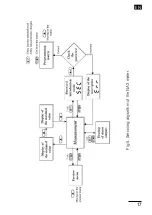EN
16
Key functions:
- acceptation key
- entry into the programming mode (hold down during ca 3 seconds),
- entry into the chosen parameter level,
- entry into the changing mode of the parameter value,
- acceptation of the changed parameter value.
- Key to increase the value
- display of the minimal value (first pressure), maximal (second pressure),
return to measurement (third pressure),
- mowing on the preview menu or programming matrix,
- change of the chosen parameter value - increasing of the value.
- Escape key
- entry into the menu of parameter preview (hold down ca 3 seconds),
- exit from the preview menu or programming matrix,
- escape from the parameter change.
The pressure and hold down the
key during 3 seconds causes
the entry into the programming mode. The programming mode is pro
-
tected by the
safety code.
The pressure and hold down the
key during 3 se
-
conds causes the entry into the preview menu. One must
move on the preview menu by means of the
key. In
this menu, only all programmed parameters, except servicing
parameters, are accessible to readout. The exit from the preview menu
is operated by means of the
key.
In the preview menu, it is also possible to review recorded
resl
values.
The pressure of the
key on the
resl
parameter causes the entry
into the preview menu of recorded values. The number of the recorded
result is displayed alternately with the value e.g.
The
moving on recorded values takes place by means of the
key.
The hold down of this key longer than ca 2 seconds will cause the
acceleration of the review. The pressure of the
key in any time
will cause the display of the number of recorded results. The exit from
the review of recorded values is operated by means of the
key.
The algorithm of the meter servicing is presented on the fig. 5.
Summary of Contents for NA3
Page 17: ...EN 17 Fig 5 Servicing algorithm of the NA3 meter ...
Page 20: ...EN 20 Fig 7 ...
Page 31: ...PL EN 31 ...