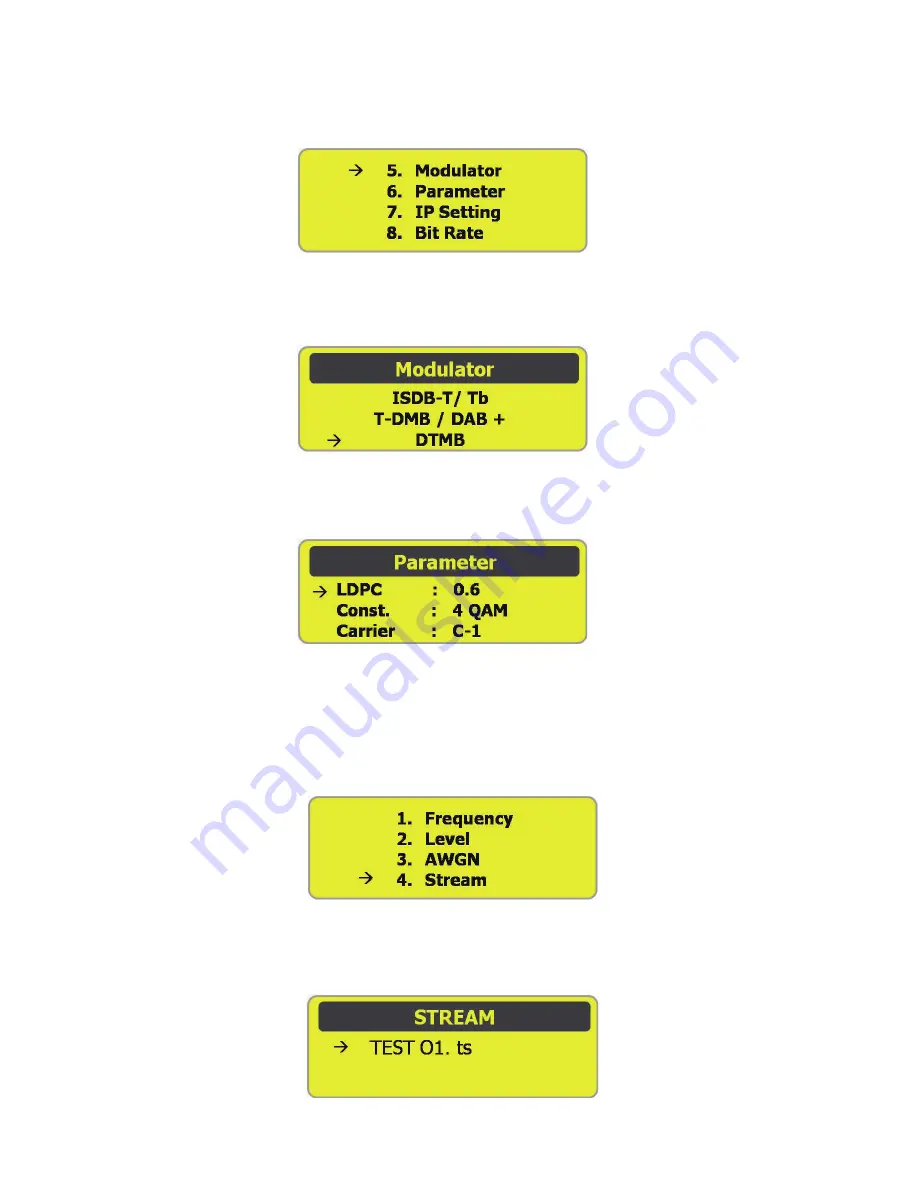
selectIng rF outPut : dtMB
1. To use DTMB mode, the LCD Main Menu, select #5 Modulator
- Sselect DTMB by clicking ENTER button.
-
When is not Multi option, it will only show the available option
.
2. After setting DTMB in Modulator selection, Select the Settings menu #6 to click parameter.
- To set parameter value, please use cursor key to change details parameters value.
- Once set up, the ESC button will take out to the previous menu.
3. When parameter settings has been completed, Click # 4 from Menu to select transmitting
stream.
It is available to open Specifies the stream from the built-in SSD hard disk or external USB
disk. Select your stream by using the ENTER button.




















