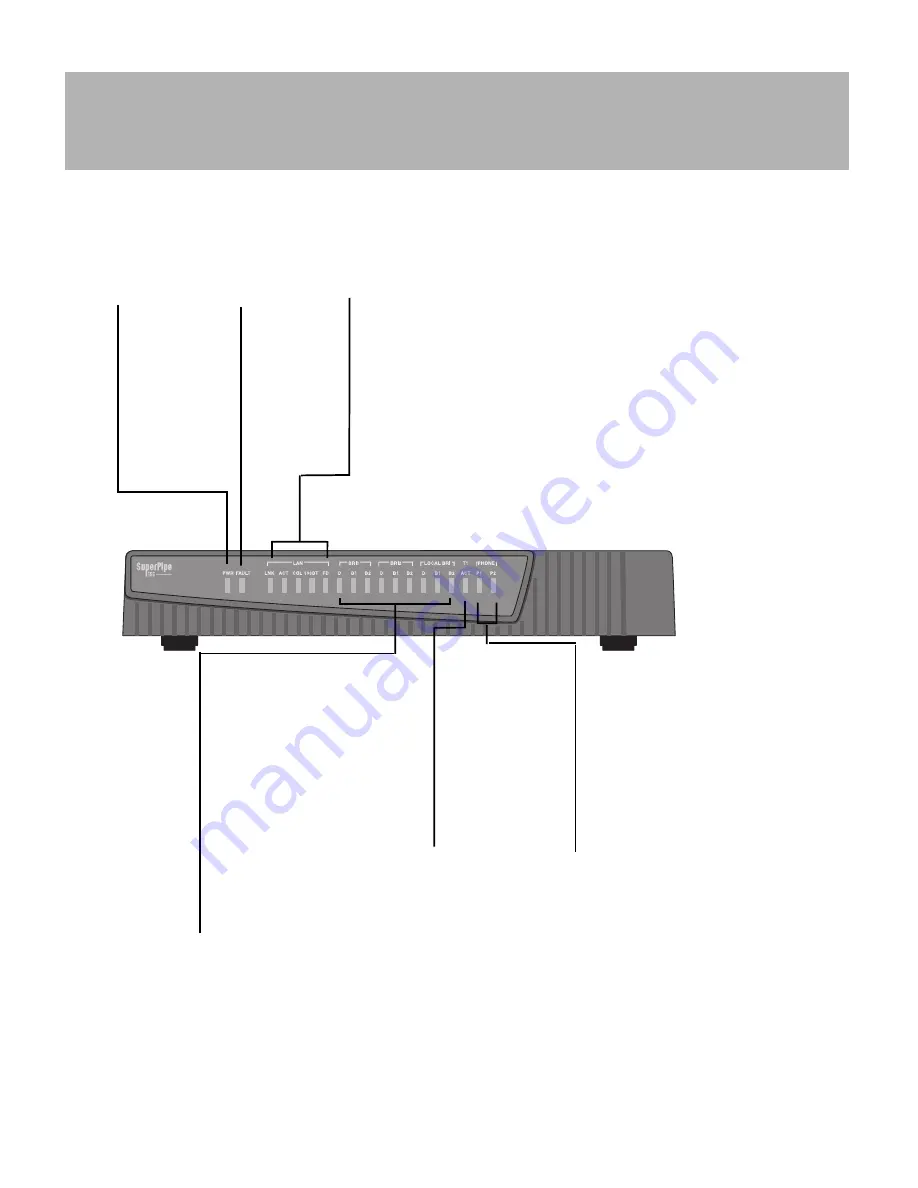
8
Refer to the following illustration to understand the functionality of the SuperPipe 155 and SuperPipe 95
front panel LEDs.
Power
ON (green)=
Power is being
supplied to the
unit.
OFF=Power is
not being
supplied to
the unit.
Fault
OFF=
Functioning
correctly.
ON (red)=
Problem
detected.
LAN LEDs
-----------------------------------------------------------------
LNK
ON (green)=Link active.
OFF= Link inactive.
ACT
Flashes (green) when packets
are transmitted or received.
COL
Flashes (amber) when
collisions are taking place
on the Ethernet LAN.
10/100BT
ON (green)= Link running
at 100 Mbps.
OFF=Link running at 10 Mbps.
FD
ON (green)= Allows bidirectional,
simultaneous communication (full
duplex link).
OFF=Information is carried in one
direction at a time (half duplex link).
Phone Port Status
--------------------------
ON (amber)=Telephone port
is in use.
OFF=Telephone port is available
for use.
Flashing=Device connected to
telephone port is ringing.
T1/E1/V.35 Status
(SuperPipe 155)
-------------------------
ACT
ON= Active link.
FLASHING= Error.
OFF= Port
disabled.
ISDN BRI LEDs
---------------------------------
B1/B2 Channel Activity
GREEN = data call
in progress.
AMBER = voice call
in progress.
Flashes when call is
initiated.
D Channel Activity
ON (green) =active ISDN line.
OFF = ISDN line inactive.
Flashes when line activation
is in progress.
Understanding the SuperPipe LEDs








