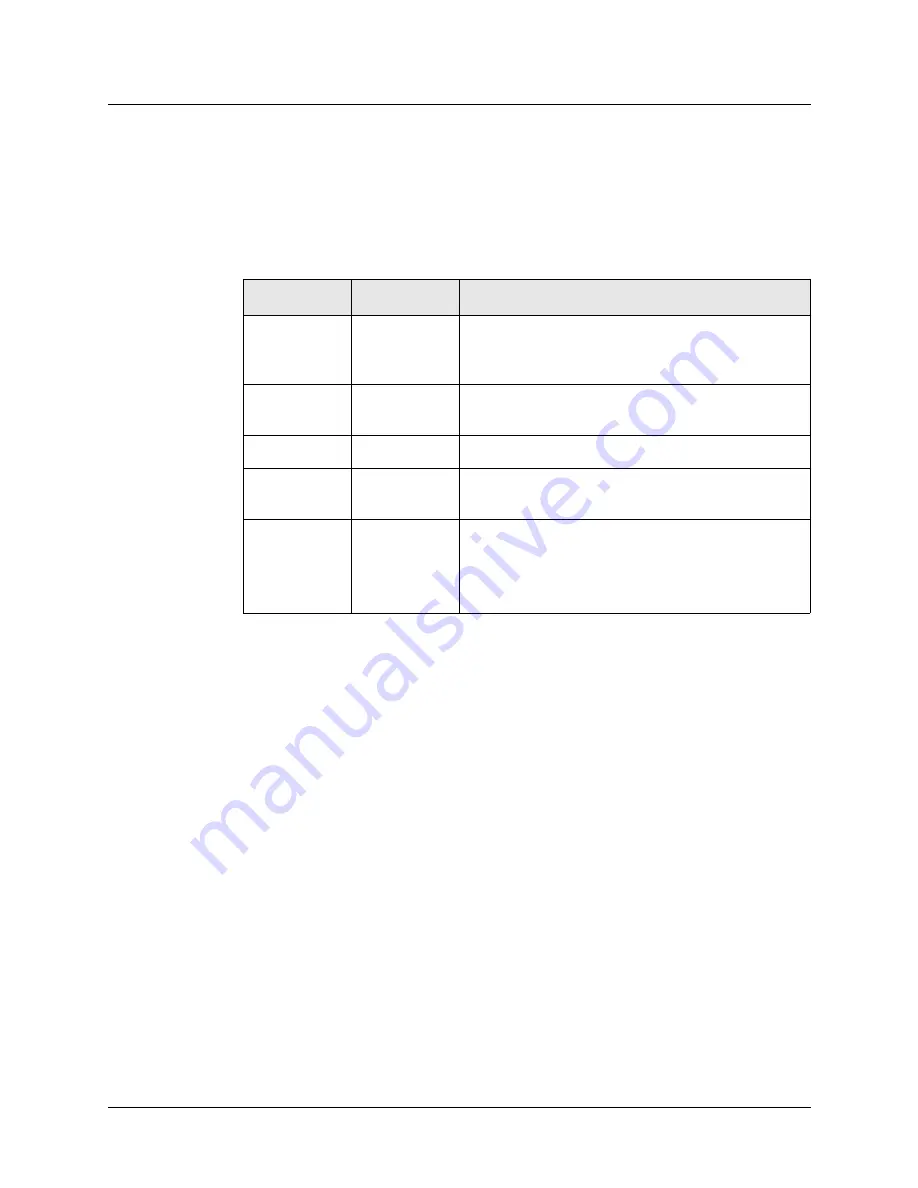
Configuring an ADSL 48-Port Annex C Line Interface Module (LIM)
Configuring ADSL Annex C interfaces
Stinger® ADSL 48-Port Annex C LIM Guide
1-3
All status lights illuminate briefly upon startup or restart, then remain dark until the module
passes its power-on self test (POST). When the module passes the POST and becomes
operational, the ACTIVE light illuminates. It is the only light that is on during normal
operation.
Table 1-1 explains the ADSL 48-port Annex C LIM status lights.
Configuring ADSL Annex C interfaces
The ADSL Annex C module supplies 48 ADSL discrete multitone (ADSL-DMT) interfaces
per LIM. A Stinger unit creates an Al-Dmt profile for each ADSL-DMT interface in the
system. For example, for an ADSL 48-port LIM installed in slot 1, the system creates the
following profiles:
admin> dir al-dmt
28 06/20/1999 00:27:37 { shelf-1 slot-1 1 } 1:14:1
28 06/20/1999 00:27:37 { shelf-1 slot-1 2 } 1:14:2
28 06/20/1999 00:27:37 { shelf-1 slot-1 3 } 1:14:3
28 06/20/1999 00:27:37 { shelf-1 slot-1 4 } 1:14:4
28 06/20/1999 00:27:37 { shelf-1 slot-1 5 } 1:14:5
28 06/20/1999 00:27:37 { shelf-1 slot-1 6 } 1:14:6
28 06/20/1999 00:27:37 { shelf-1 slot-1 7 } 1:14:7
28 06/20/1999 00:27:37 { shelf-1 slot-1 8 } 1:14:8
28 06/20/1999 00:27:37 { shelf-1 slot-1 9 } 1:14:9
29 06/20/1999 00:27:37 { shelf-1 slot-1 10 } 1:14:10
29 06/20/1999 00:27:37 { shelf-1 slot-1 11 } 1:14:11
...
Table 1-1. ADSL 48-port Annex C LIM status light
Light
Color
Indication
STBY
Orange
The module is a designated spare. The control module
switches traffic to the module if one of the other
modules fails.
ACTIVE
Green
The module or port is fully operational and no errors
have been detected.
FAULT
Orange
The module failed to pass its POST.
BYPASS
Orange
The module is in bypass mode. (The module
redundancy feature is activated.)
PORT
Green
The local and remote ends of the physical line have
achieved frame synchronization, and the local end of
the ATM link has achieved cell delineation.
If the light is not illuminated, the port is inactive.
















































