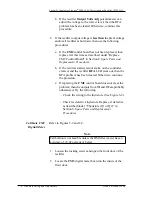Lucent Technologies Lineage
®
2000 100A Ferroresonant Rectifier J85503A-1
Issue 6 October 1998
Spare Parts and Replacement Procedures 8 - 5
4. At the plant controller, remove the REG fuse associated
with the rectifier. Disconnect control cable connector J2A
from the control board CM2.
5. At the rectifier, loosen the locking screws and open the
rectifier door.
6. Locate the CM1 option board.
7. Using a drawing of the option board like that in Figure 2-2,
record where each cable connects to the board.
8. Remove all cables from CM1 by unlatching first, then
pulling the cable connector.
9. Remove CM1 from its four support standoffs by using a
small flat-bladed screwdriver to push in the latches on each
standoff.
10. Verify that the new option board has the correct straps and
resistors in place. If not, modify the board as described
under “Modifying the CM1 Option Board” earlier in this
section.
11. Position the new CM1 board over the four support
standoffs. Verify that each latch snaps and locks in place.
12. Reconnect all cables that were disconnected in Step 8.
13. If the rectifier is to be restored to service, refer to “Restore
Rectifier to Service” in Section 7, Troubleshooting and
Adjustments.
Replace CM2
Control Board
Follow instructions under “Handling Circuit Modules” earlier in
this section to minimize electrostatic discharge when handling
circuit modules.
Caution
Support the CM1 option board with your hands when
connecting and disconnecting the cables, or damage to the
board may result.
Do NOT disconnect cables by pulling the cable.