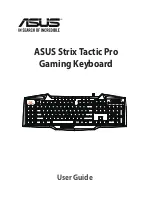Ver. 1.1
Preparing the VKB to be paired with a different device
Once the keyboard has been paired and connected to a host
device, to pair the keyboard with a different host device, turn the
keyboard on, and on the projected image press the keys
×
+
Fn
+
B
simultaneously for 3 seconds. The keyboard will emit a
short beep and the LED will flash blue to indicate it is ready for
pairing with another device.
Summary of Contents for VKB
Page 3: ...Ver 1 1...