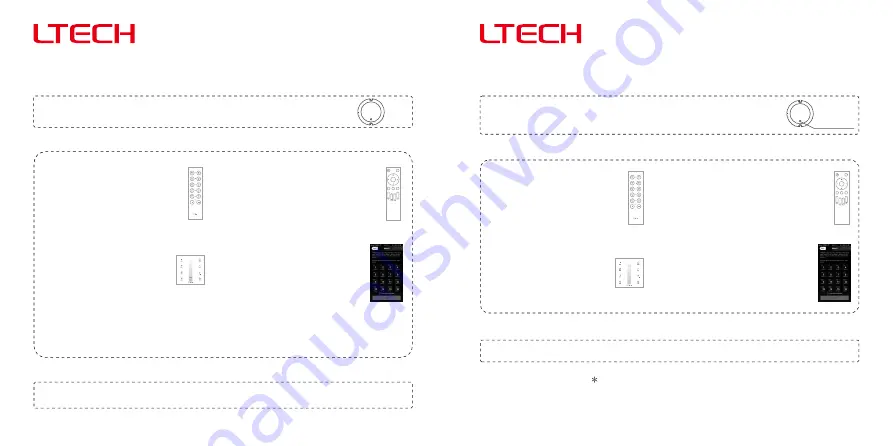
4
5
Update Time: 2019.08.27_A4
EBOX-AD Wireless Module
EBOX-AD Wireless Module
The lamps of EBOX-AD flicker quickly and then stop flicking, match code successfully.
Match
Code (power on method):
Step 1:
Step 2:
Step 3:
EBOX-AD power off .
Match code with F1/F5 remote:
Match code with RC4-RF-B remote:
Match code with gateway:
Match code with EX1/EX5 panel:
Please do it when panel is power-on.
*
Hold down On/Off key on F1,
or hold down the matching zone’s
On & Off keys on F5 simultaneously,
meanwhile EBOX-AD power on.
Hold down the matching zone’s
On key of RC4-RF-B , meanwhile
EBOX-AD power on.
A. Long press “On/Off” key on the
panel until all indicator light
flicking.
B. EBOX-AD power on, the lamps
flicker slowly, please complete
step C within 15s
C. Press any key on EX1 panel
(or the matching zone key on EX5).
The lamps of EBOX-AD flicker quickly and then stop flicking, match code successfully.
ID
learning
button
Match
Code (ID learning button method)
Step 1:
Step 2:
Step 3:
Short press “ID learning button”
on
EBOX-AD, the lamps flicker, please
complete step 2 within 15 seconds.
Match code with F1/F5 remote:
Long press “On/Off” key on F1, or
Long press the matching zone’s
ON &OFF keys on F5 simultaneously.
Match code with RC4-RF-B remote:
Match code with gateway:
Match code with EX1/EX5 panel:
Please do it when panel is power-on.
*
Long press the matching “On” key
on RC4-RF-B.
Turn on APP, enter “zone set”
interface, click the right top
“MATCH” key, then follow the
prompts.
Turn on APP, enter “zone set”
interface, click the right top
“MATCH” key, then follow the
prompts.
Long press “On/Off” key on the
panel, then press any key on
EX1 panel (or the matching
zone key on EX5).
No further notice if any changes in the manual.
Product function depends on the goods.
Please feel free to contact our official distributor if any question.
night
A
C
B
1
4
3
2
night
A
C
B
1
4
3
2



