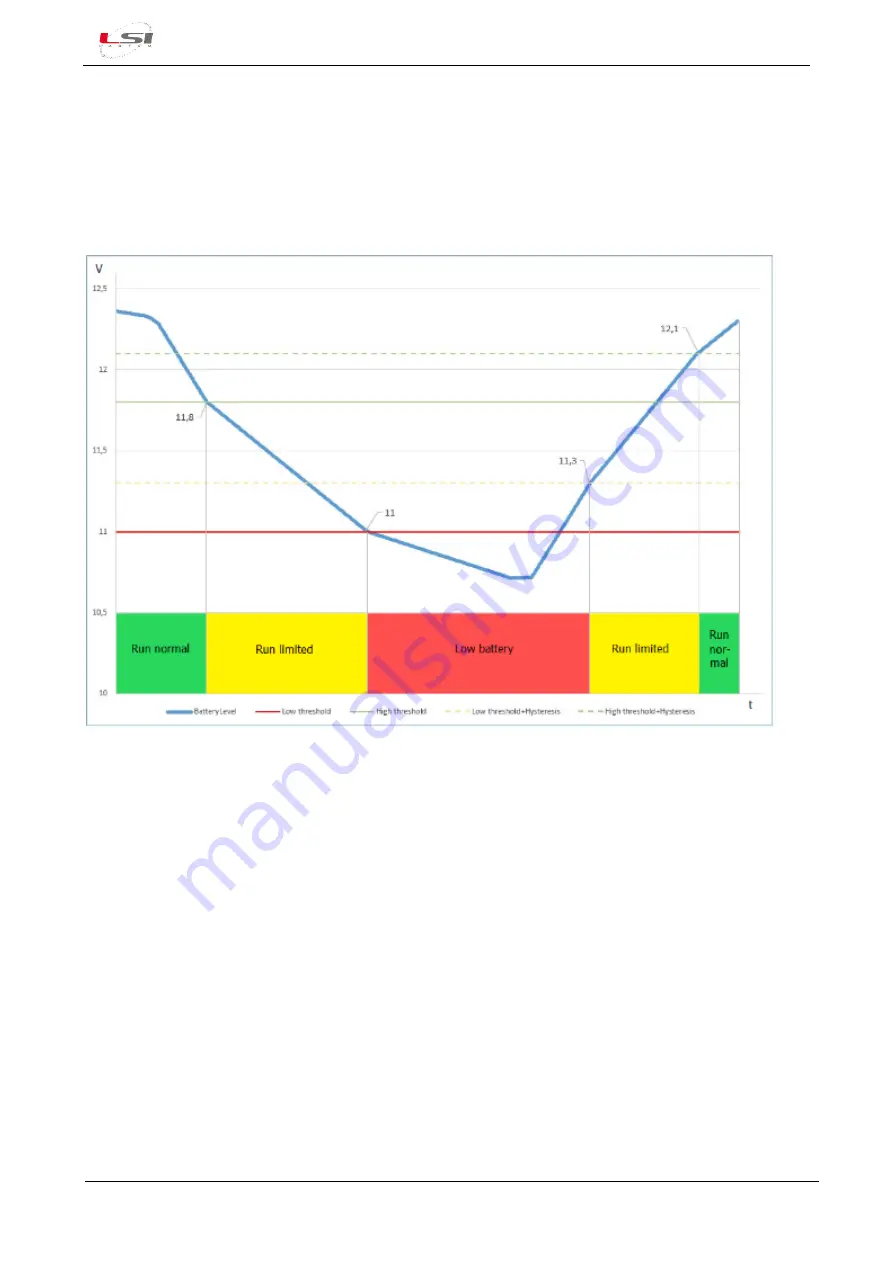
Alpha-Log
–
User manual
LSI LASTEM SRL
INSTUM_03388
Page 43 / 116
A power voltage check is done every minute, regardless of whether the battery voltage measurement is
configured or not. To change data logger status while the battery is charging, it’s required a
battery voltage
value higher than 0,3 V, since the activation of the actuators that are configured to turn the sensors or the
modem on could cause a sudden voltage drop, due to the power absorption.
Fig. 7 shows Alpha-
Log’s operating status depending on the detected battery value, considering the default
low and high thresholds, which are 11 V and 11,8 V respectively.
Fig. 7
–
Alpha-
Log’s operating status
.
4.1.3
Connectivity
The communication between Alpha-Log and the external devices works through different network protocols.
It’s therefore necessary to configure the network connection in accordance with the protocol intended to
be
used. 3DOM allows the user to configure the following network connections:
Ethernet
If configured, it permits SSH connection through a PC. SSH is a protocol that allows two
systems (in our case Alpha-Log and PC) connected through the same network, to
communicate each other. The IP address can be static or dynamic. The static IP address is an
address that is definitively assigned to the instrument, unless the user decides to change it.
The dynamic IP address, on the other hand, this is an address that is assigned by the DHCP
server when the communication devices of the data logger are turned on. It may change from
time to time, depending on the availability of the DCHP server. To use the DHCP function, the
instrument must be connected to the network.
In case data logger must be often interrogated by the PC, as for example if the instrument has
WEB server mode activated, prefer static IP address.
Default value: IP: 192.168.0.1, Subnet mask: 255.255.255.0.






























