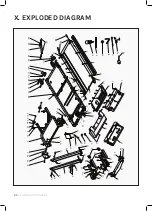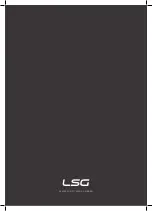13
OPERATION GUIDE |
1. "PROG" button:
Press this button to choose program from manual mode—P1----P15---FAT.
2. "MODE" button:
2.1 When machine in standby state, press this button to choose the mode: manual mode, time count
down mode, distance count down mode, calories count down mode.
2.2 When machine is in FAT mode, the choose sequence is "Sex", "Age", "Height", "Weight".
3. "START" button:
Press this button to start the machine, the machine will run at the lowest speed or at
the speed of default program after 3 seconds time count down.
4. "PAUSE/STOP" button:
When the treadmill is running, press this button once to slow down treadmill
and stop into PAUSE state. All data will remain. In this PAUSE state, if you press this button twice,
the machine will stop completely, and all the data will reset. But in this PAUSE state, if you press
START button, the treadmill will start running and continue the data of PAUSE state.
5. "SPEED
▲
,
▼
":
Adjust the speed. Press the button to adjust the speed when running or adjust the data
when stop.
6. "SPEED (3,4,5,6,7,8)":
Adjust the speed quickly.
7. Left Handrail Button:
Start/stop adjustment button. Right handrail button: Speed adjustment
button.
3. BUTTON FUNCTION
I. Start-up Quickly (Manual)
Put safety key, press ‘START’ button, the treadmill will run at the lowest speed in 3 seconds, press
SPEED
▲
,
▼
to adjust the speed. Press the ‘STOP’ button or take out the safety key directly to stop the
treadmill.
II. Countdown Mode
Press the ‘MODE’ button, you can choose time countdown mode, distance count down mode, calories
countdown mode, and the screen window will show the default data and glitter. At the same time,
press SPEED
▲
/
▼
to set the data. Press ‘START’ button, the machine will run at the lowest speed, you
can press SPEED
▲
/
▼
to change the speed. When it counts down to 0, the machine will stop
smoothly. Certainly, you can press ‘STOP’ button or take out the safety key from the computer to stop
the machine.
4. MAIN FUNCTIONS
NOTE:
When any button is pressed, it will be accompanied by a prompt tone. When the button is adjusted
for parameter overrun, it will be accompanied by a long tone prompt. There is no beep when the
button is pressed Invalid.
Summary of Contents for Dyna
Page 27: ......
Page 28: ...WWW LSGFITNESS COM AU...