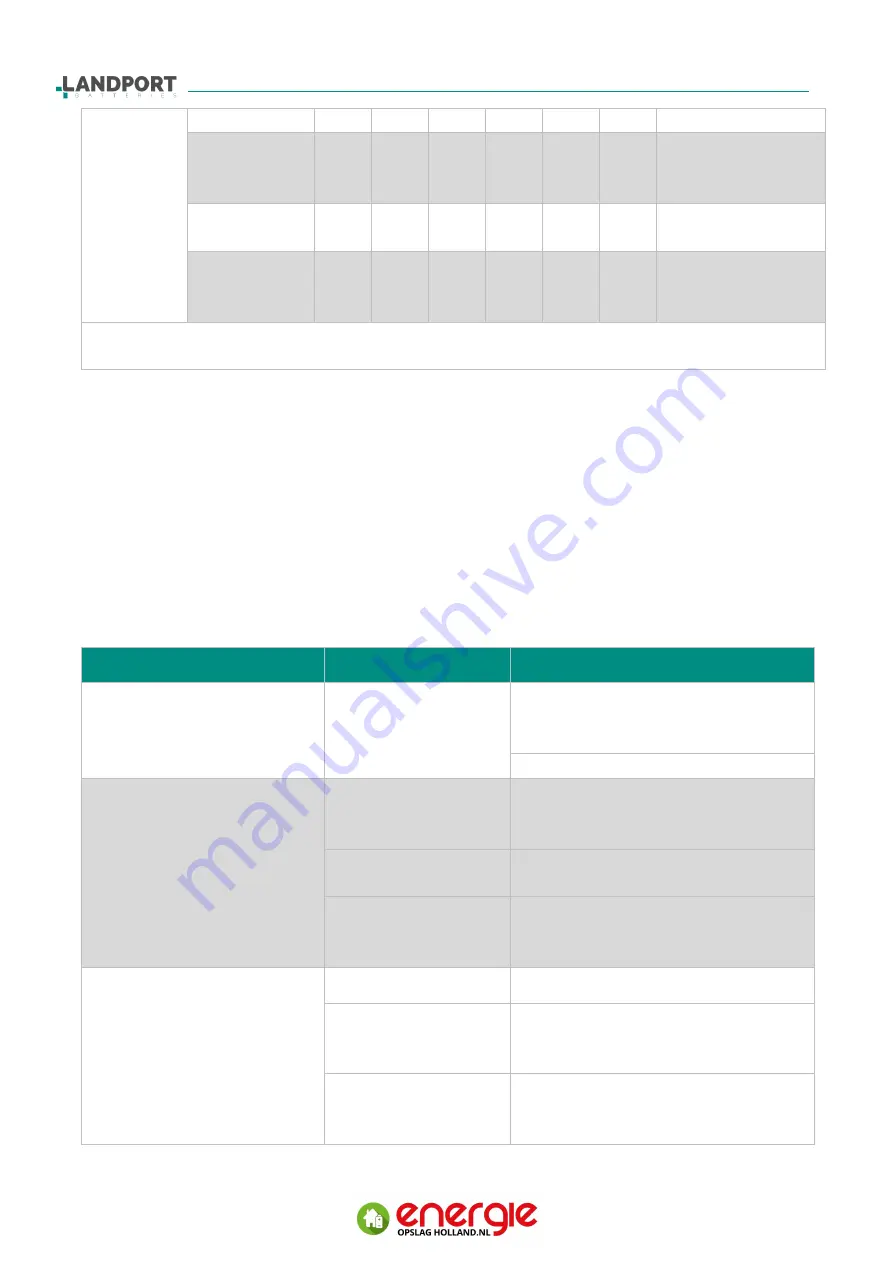
- Instruction Manual for ESS R050096 -
41
protection lock
Front-end chip
initialization
failed
●
●
●
Front-end chip
failure
●
●
●
●
RTC
initialization
failed
●
●
●
●
Remarks:
●
means always bright,
★
means flashing, the flashing frequency of the indicator light
is 1Hz.
5. Maintenance and troubleshooting
5.1 Daily maintenance
◼
Calculate from the factory, the system needs to be charged once every 6 months.
◼
When the device is not used for a long time, discharge the battery to between 45% and 60% of
the battery capacity, and disconnect the battery output to avoid the battery power being emptied.
◼
During system storage, the system should be checked regularly by professionals to check whether
the line is loose or falling off, or to clean the surface and interior of the system; if any defects are
found, please contact the dealer in time.
5.2 Battery troubleshooting
Failures
Reasons
Solving methods
No response when press the
start button
One-button start wire
is damaged or poorly
installed
Open the side door, close the POWER
button on each battery module, check
the turned on status.
Contact with the supplier.
Short discharge time
Low battery power
Keep the product charged for more
than 4 hours until fully charge the
battery.
Product overload
Check load status and remove non-
critical products
Battery aging,
capacity decline
To replace the battery, please contact
the supplier to get the battery and its
components.
Unable to charge and
discharge
Internal failure
Please contact the supplier
The battery reports a
charge or discharge
protection failure
According to the battery indicator
function status table to find out the
corresponding fault reason;
After battery is
discharged to the SOC
protection value, it
Charge the battery to the SOC value
set by restart (default setting is 50%)





































