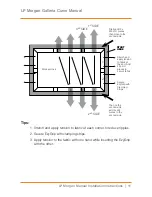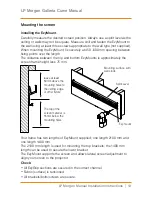LP Morgan Manual Installation Instructions | 13
LP Morgan Galleria Curve Manual
Spirit Level
Ezy-mount
Mounting surface with
wall studs
leave at least
60mm above the
mounting holes to
the ceiling edge
or other fixture
The top of the
screen material is
55mm below the
mounting holes.
Carefully measure the desired screen position. Always use a spirit level as the
ceiling or walls may not be square. Measure, drill and fasten the EzyMount to
the wall using at least three screws appropriate to the wall type (not supplied).
When mounting the EzyMount, fix securely at 450 –600 mm spacing between
fixing points over the length
The distance between the top and bottom EzyMounts is approximately the
screen frame height less 75 mm.
Your frame has two lengths of EzyMount supplied; one length 2100 mm and
one length 1400 mm.
The 2100 mm length is used for mounting the top brackets; the 1400 mm
length can be used to secure the lower bracket.
The EzyMount supports the screen and allows lateral screen adjustment to
align your screen to the projector.
Check:
• All EzyGrip sections are secured in the correct channel.
• Fabric (surface) is tensioned.
• All brackets/bolts/screws are secure.
Mounting the screen
Installing the EzyMount.