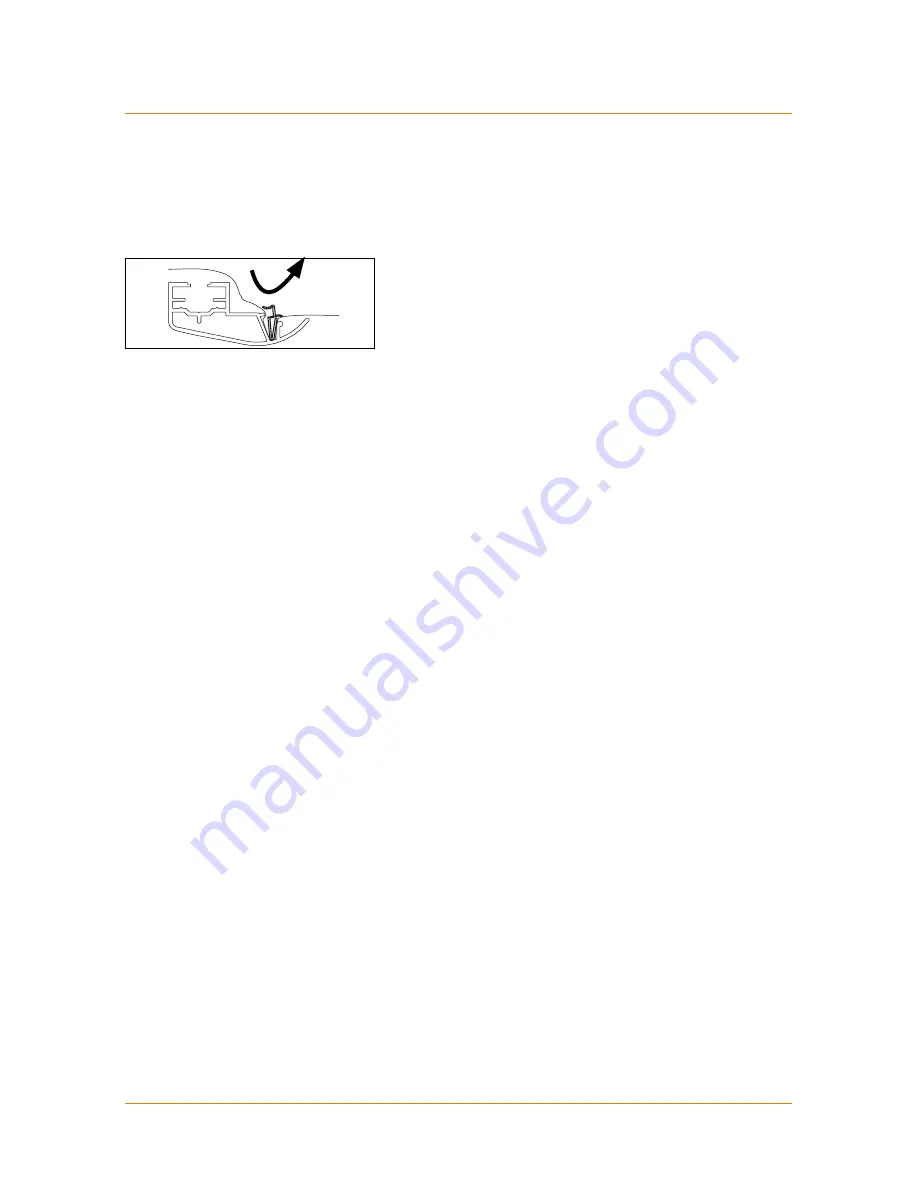
12 | LP Morgan Installation Instructions
LP Morgan CineTheatre Galleria Curve Manual
To remove the EzyGrip push the handle forward,
then lift it up to remove.
Curved Screens 120” and over in size include at least two bracing bars.
The tabs are already attached to the frame and the bolts are installed on
the brace.
Using the Hex Allen key loosen the bolts, install the braces centrally
1300 mm apart, then re-tighten the bolts.
If you have ripples or creases in the image area, don’t panic!
You can easily remove the EzyGrip retension, the surface and re-install
the EzyGrip.




















