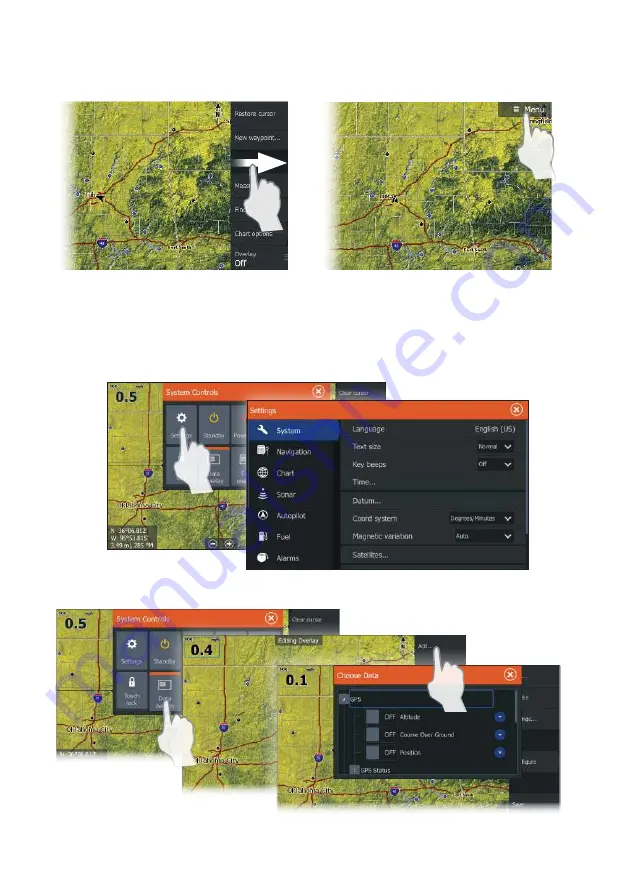
| 5
HDS Carbon |
Quick Start Guide - EN
Menus
Hiding the page menu
¼
Note:
You can also press and hold the
Menu
key for three seconds to hide a page
menu. The menu is restored by pressing the
Menu
key.
Settings menu
Data overlay
To hide a page menu, drag it to the right
Restoring a page menu