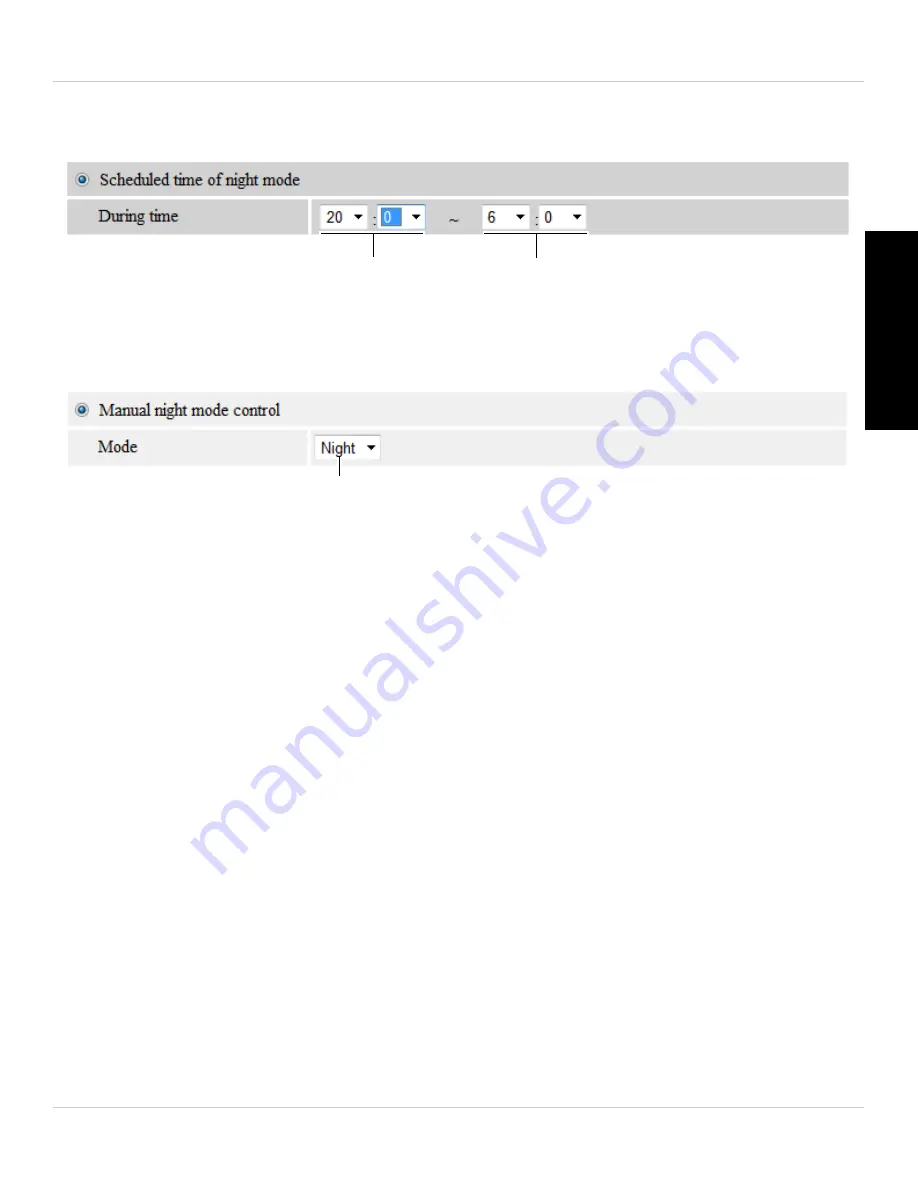
159
Configuring Camera Settings using a Web Browser
English
and the second set of drop-down menus to select when the camera will return to
day mode.
•
Manual night mode control:
Manually select day mode or night mode. If using this
option, under Mode, select
Day
for day mode or
Night
for night mode.
2. Click
Save & Apply
to apply your settings to the camera.
Start of night mode
(8:00 PM)
Return to day mode
(6:00 AM)
Select day or night mode






























