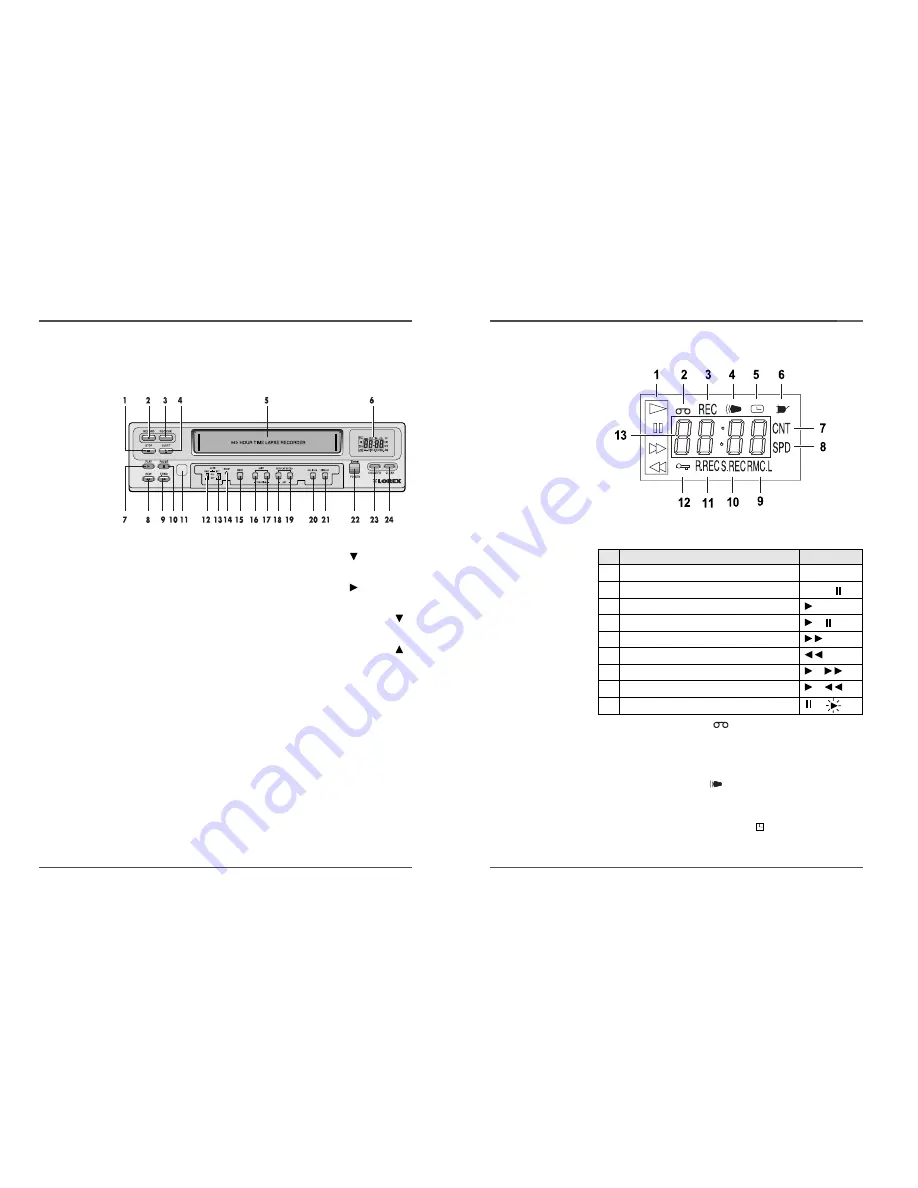
2
Time Lapse Video Cassette Recorder
Digital Display
1
Operation Indicators
They display the actual operation mode.
2
Cassette indicator :
Comes on when a cassette is loaded.
3
Record check indicator : REC
Flashes on during record check
4
Alarm indicator :
Flashes on when an alarm is being recorded and stops
flashing after alarm recording.
5
Timer Recording indicator :
Comes on when in timer recording stand-by mode, or
during a timer recording.
Operation Mode
Indicator
1 Record(REC)
REC
2 Record pause (REC PAUSE)
REC +
3 Playback (PLAY)
4 Still image (STILL)
+
5 Fast forward (FF)
6 Rewind (REW)
7 CUE(CUE)
+
8 Review(REVIEW)
+
9 Slow(Pause Still + FF, Pause Still + REW)
+
1
Time Lapse Video Cassette Recorder
Front panel
Locations of controls and indicators
1
STOP button
2
REC button
3
REC CHECK button
4
EJECT button
5
CASSETTE LOADING
DOOR
6
DISPLAY PANEL
7
PLAY button
8
REW button
9
FF button
10 PAUSE/STILL button
11 REMOTE SENSOR
12 REMOCON LOCK
switch
13 SET LOCK switch
14 RESET button
15 MENU button
16 SHIFT(
) /
TRACKING (-) button
17 SHIFT(
) /
TRACKING (+) button
18 REC/PLAY SPEED(
)
button (SET - button)
19 REC/PLAY SPEED(
)
button(SET + button)
20 AUDIO ON button
21 DISPLAY button
22 POWER(TIMER)
button
23 COUNTER button
24 CLEAR button





































