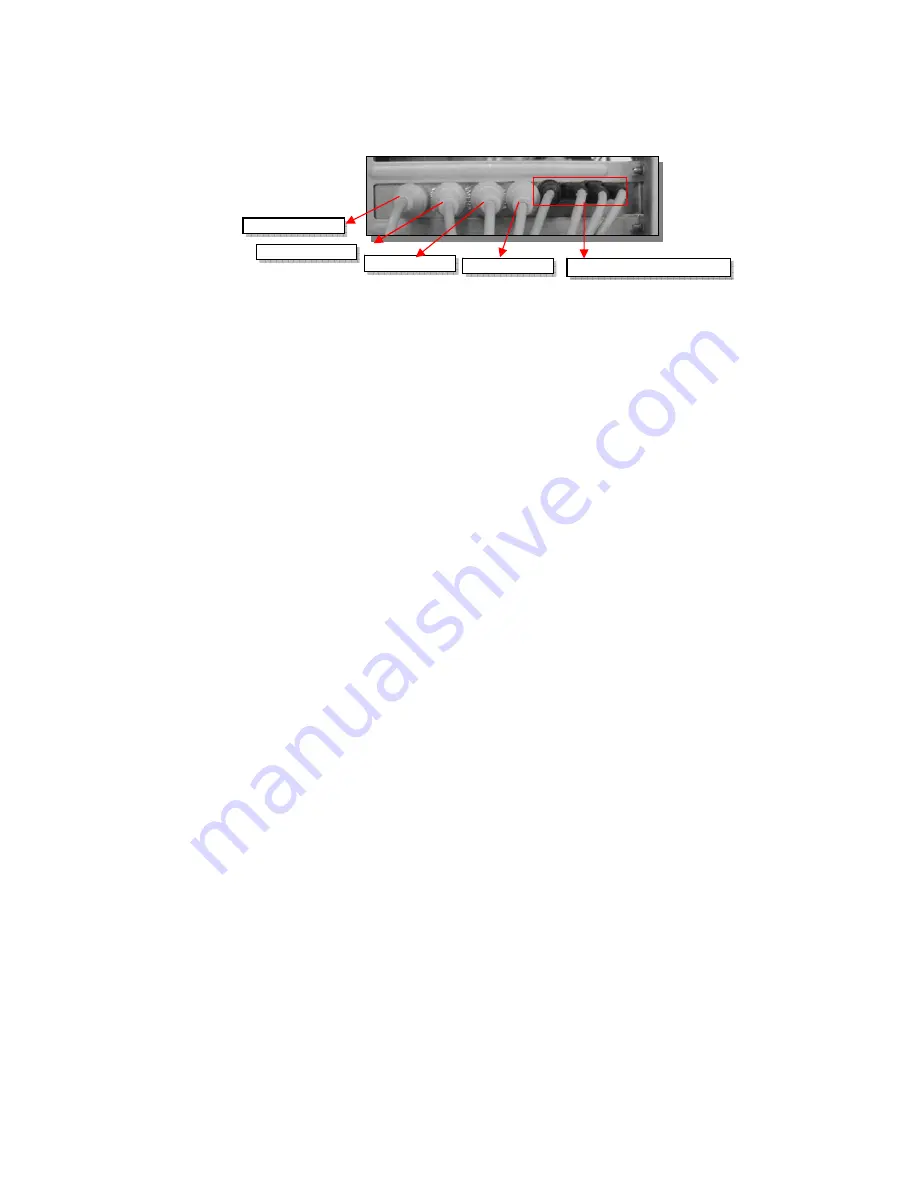
- 12 -
11)
Insert all camera connections.
12)
Now you have successfully installed the VISTAPRO Hardware.
Note that the DVR may be expanded by adding a second QLR440card to the PC. If adding a
second card, use the same procedure as above excluding steps 6 – 9.
Camera1 (Ch1)
Camera2 (Ch2)
Camera3 (Ch3)
Camera4 (Ch4)
DC +12V (Camera1~4)



























