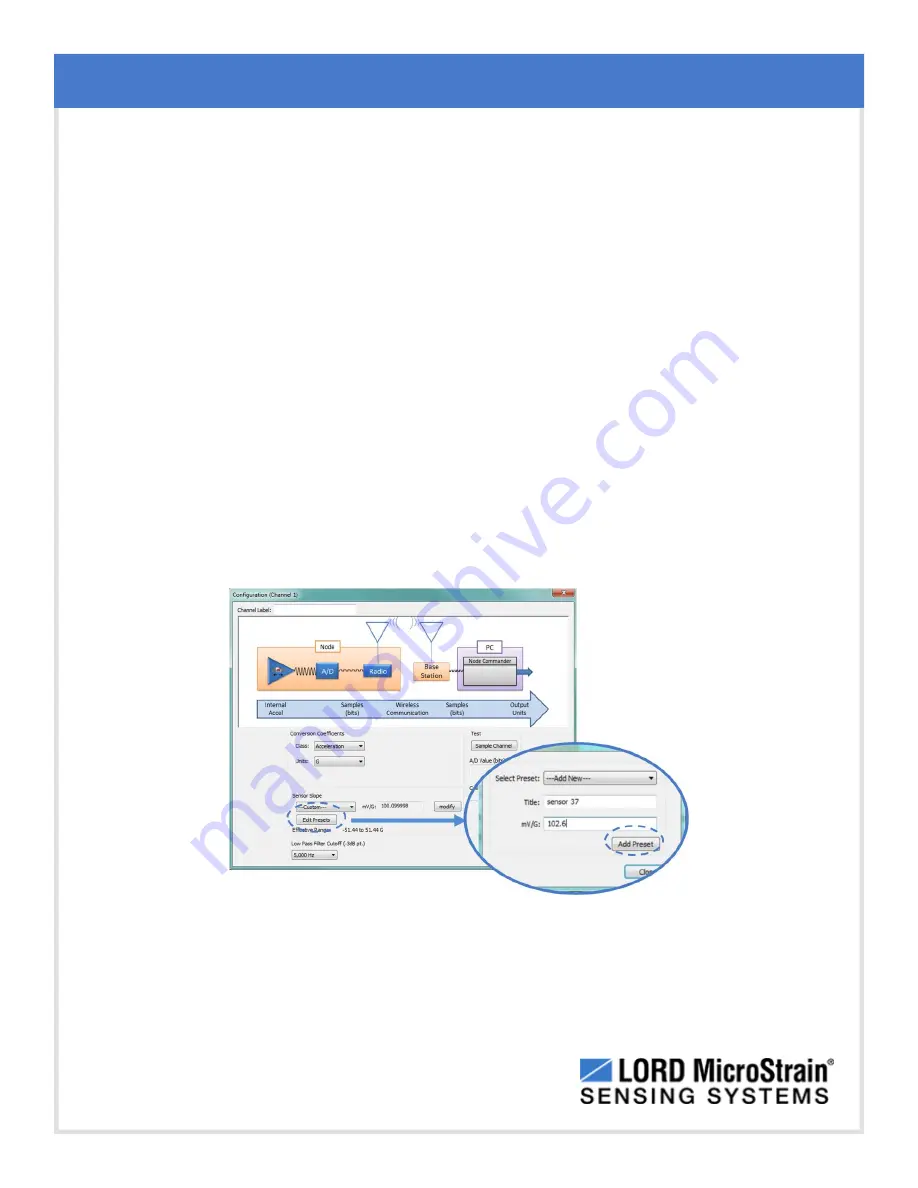
IEPE-Link
™
-LXRS
®
Wireless Sensor Node
User Manual
System Operation Overview
20
3.5.2
Saving Sensor Profiles
The presets feature allows users to save the conversion values for a particular sensor in the
configuration menu. This is useful when the node may be used to take measurements from
different sensors. When the new sensor is attached, the Edit Preset menu is used to save or
select its conversion information (
).
1. Select the Edit Presets button.
2. To add an new node, leave the Select Presets drop down menu at -Add New-.
a. Name the node in the Title field.
b. Enter the sensor sensitivity in the mV/g field.
c. Select the Add Preset to save the configuration.
3. For already saved nodes, select the node title from the Select Presets menu.
4. Select the Close button to exit.
Figure 9 -
Sensor Presets






























