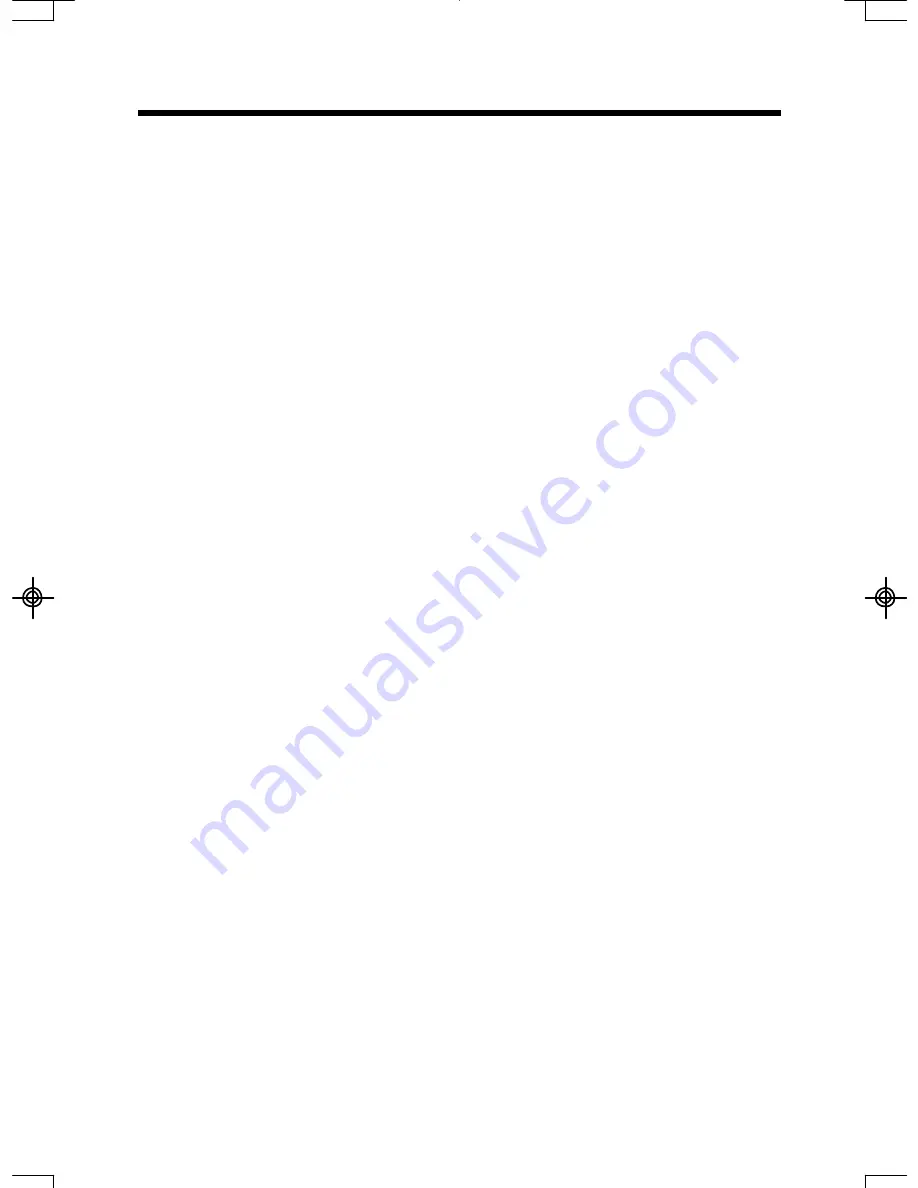
10/100Base-TX to 100Base-FX Converter
-
7 -
Link Fault Signaling (LFS)
The LFS LED will immediately light to indicate when a cable has
been severed or when some other cause of disruption in service
has occurred. To fully appreciate the benefits of LFS, Four converters
can be used to build a primary and a secondary link. They must be
connected to a switch that supports Spanning Tree or Fast Spanning
Tree protocals. By default, transmission of data will travel via the
primary link. Once a fault has been detected by the converter,
transmission will automatically be switched to the secondary link,
resulting in ‘non-stop’ network connectivity.
Note
: The LFS feature influences both fiber and copper segments.
Therefore, when disruption occurs on either segment, the LFS feature
will be activated and the LED will light to indicate that the entire
connection is down.


















