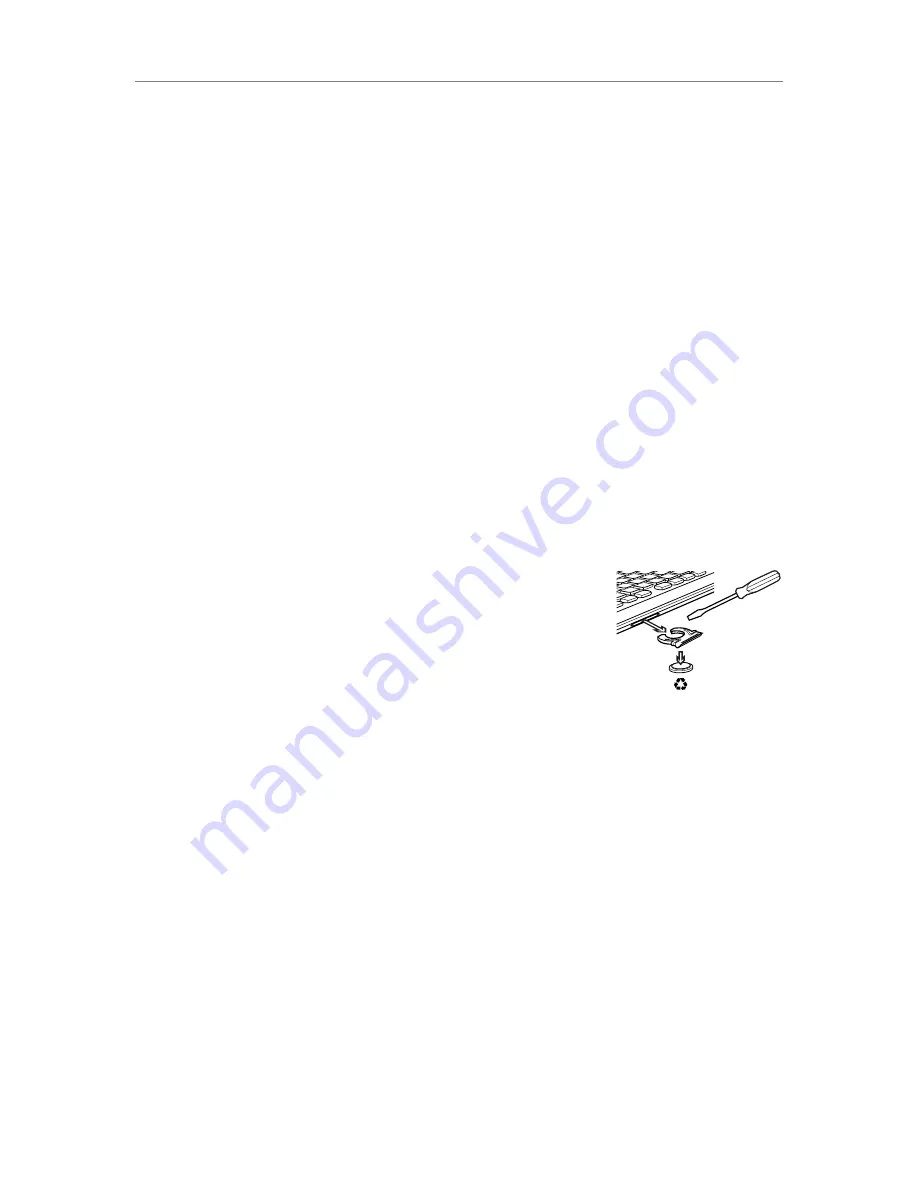
Logitech® Wireless Solar Keyboard K750r
10
繁體中文
安裝說明:鍵盤沒有作用
•
請檢查
Unifying
接收器。
同時,嘗試更換
USB
連接埠。
•
再靠近一點?
嘗試將鍵盤移近
Unifying
接收器,或如果您是使用立式個人電腦,請將
Unifying
接收器插到無線延伸器。
• K750r
的電源是否已開啟?
將鍵盤的
Off/On
開關滑動到
Off
,然後再到
On
的位置。
•
重新建立連線。
使用
Unifying
軟體重新設定
K750r
與
Unifying
接收器之間的連線。請參閱本指南的「
Unifying
」一節以取
得更多資訊。
•
重新啟動電腦。
•
請按下「光線檢測」快捷鍵。
如果「光線檢測」
LED
燈不亮,表示
K750r
沒電。若要再次使用
K750r
,請將鍵盤的光線
量大幅調高,例如達到明亮辦公室中的光線強度。將
K750r
暴露於這種增強照明程度的環境下,可能要花一至兩天才能
重新充飽電力,但如果放置於陽光直射的位置,則僅需要幾小時即可完成。
注意:
每當「燈光檢測」
LED
燈自動閃爍紅光時,表示
K750r
快要沒電,需要更多光線才能再保持長時間運作。
•
下載並使用
Solar App
。
這個方便的小工具,可讓您以簡便且更視覺化的方法來檢查
K750r
的可用光線,同時保持追蹤
鍵盤的電力儲備情況。請從
www.logitech.com/K750/solarapp
下載
Solar App (
不適用於
Windows RT
。
)
產品壽命結束時的處置
當您決定停用產品時,請依照當地法令做回收。請依照以下指引來從鍵盤卸除電池
(
使用者無法更換
)
,然後依照在步驟
3
與
4
中的建議來做鍵盤與電池的回收。
1.
使用螺絲起子打開電池槽。
2.
謹慎從槽中卸除電池。
3.
將電池交到適當的電池回收站。
4.
將鍵盤交到適當的電子電機設備回收站。


































