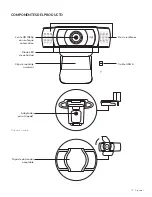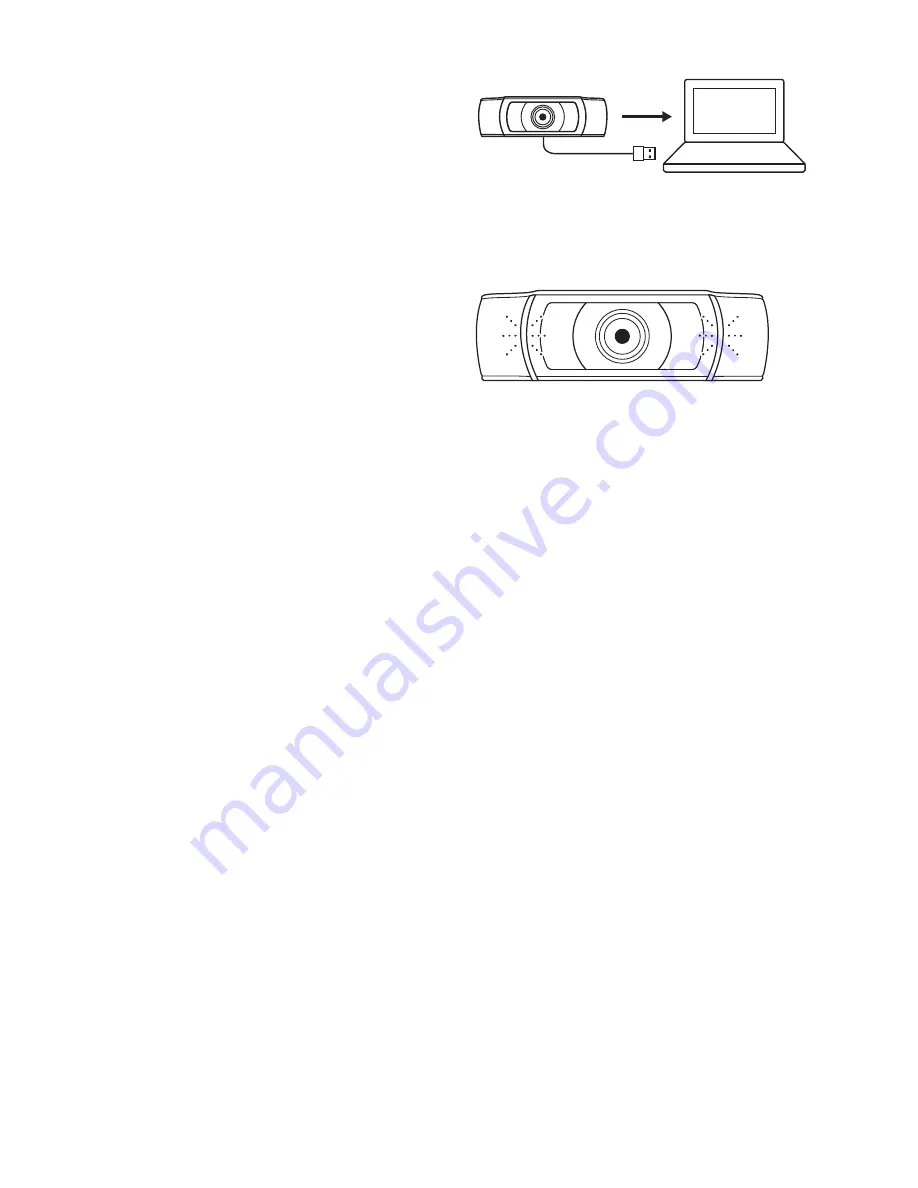
CONNECTING THE WEBCAM VIA USB-A
Plug the USB-A connector into the USB-A port
on your computer
SUCCESSFUL CONNECTION
LED activity light will light up when the webcam
is in use by an application
INCLUDING FIXED MOUNTING CLIP:
Height x Width x Depth:
1 70 in (43 3 mm) x 3 70 in (94 mm) x 2 80 in (71 mm)
Cable Length: 5 ft (1 5 m)
Weight: 5 71 oz (162 g)
DIMENSIONS
www.logitech.com/support/C930s
© 2022 Logitech, Logi and the Logitech Logo are trademarks or registered trademarks of Logitech
Europe S A and/or its affiliates in the U S and other countries Logitech assumes no responsibility
for any errors that may appear in this manual Information contained herein is subject to change
without notice
Summary of Contents for C930s
Page 1: ...C930s FULL HD WEBCAM Complete Setup Guide Guide d installation complet...
Page 47: ...HD 1080p USB A LED 47...
Page 48: ...1 webcam 2 webcam 3 1 Webcam USB A 1 5 m 5 ft 2 3 USB A 48...
Page 49: ...WEBCAM 1 webcam 1 2 webcam 3 webcam 2 webcam 3 webcam 49...
Page 51: ...HD 1080p USB A 51...
Page 52: ...1 2 3 1 USB A 1 5 2 3 USB A 52...
Page 53: ...1 1 2 3 2 3 53...
Page 71: ...1080p USB A 71...
Page 72: ...1 2 3 1 USB A 1 5 2 3 USB A 72...
Page 73: ...1 1 2 3 2 3 73...
Page 87: ...HD 1080p USB A 87...
Page 88: ...1 2 3 1 5 ft 1 5 USB A 2 3 USB A 88...
Page 89: ...1 1 2 3 2 3 89...
Page 111: ...1080 USB A LED 111...
Page 112: ...1 2 3 1 1 5 5 USB A 2 3 USB A 112...
Page 113: ...1 1 4 1 2 3 2 3 113...
Page 115: ...HD 1080p USB A LED 115...
Page 116: ...1 2 3 1 1 5 USB A 2 3 USB A 116...
Page 117: ...1 1 2 3 2 3 117...
Page 119: ...HD 1080p USB A LED 119...
Page 120: ...1 2 3 1 1 5 5 USB A 2 3 USB A 120...
Page 121: ...1 1 2 3 2 3 121...
Page 123: ...HD 1080p USB A LED 123...
Page 124: ...1 2 3 1 1 5m 5 USB A 2 3 USB A 124...
Page 125: ...1 1 2 3 2 3 125...