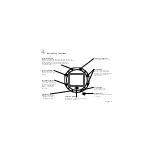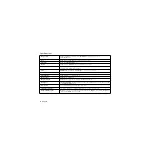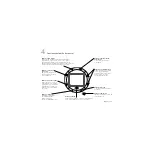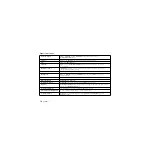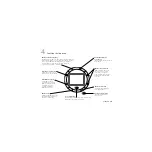English
7
9
Camera and Battery Warnings!
•
Don’t expose the camera to extremes of cold or heat. Operating temperature is between 32° to 104° F (0° to 40° C).
•
Don’t immerse the camera in water.
•
Avoid touching the LCD monitor.
•
Remember that when the camera is set to auto-flash, the camera batteries are drained more quickly.
•
If the camera detects that its internal memory is defective for any reason, it will automatically re-format the internal memory. All stored
images and videos in the camera will be lost. Internal memory defects may occur due to camera damage from environmental factors,
such as the camera being exposed to extreme heat or cold. Memory defects may also be caused by computer error when the camera
is connected to the computer’s USB port.
•
Use only SmartMedia
™
memory cards. Avoid touching the metal contacts on the card.
•
When the batteries are low, it’s best to change them. If your batteries leak, use normal precaution and follow the battery
manufacturer's recommendations. When replacing batteries, you may use alkalines or other battery types, such as rechargeable nickel
metal hydride (Ni-MH) batteries.
But do not mix battery types.
Discard all used batteries according to the battery manufacturer's
instructions. Exercise care when handling batteries. When batteries are misused, they may explode or leak, causing burns and personal
injury. When you are not using your camera for long periods of time, remove the batteries and store them in a dry place at normal
room temperature.
Warranty
This product comes with a limited two-year warranty. For more information, please read the Product Warranty section found in the
how-to
guide
located on the Logitech software CD.
Logitech camera products are intended to be used in a lawful manner. Certain uses of digital PC camera products may be prohibited by local
laws in some countries or states, such as the surreptitious recording of audio and/or video communications for certain purposes. If you have
any question about whether a proposed use of your product is lawful, you should consult a local legal authority before proceeding.
Summary of Contents for 961308-0403 - ClickSmart 820 DualCam
Page 1: ...ClickSmart 820 Setup ...
Page 3: ...iii Contents English 1 Español 9 Français 17 Português 25 ...
Page 4: ......