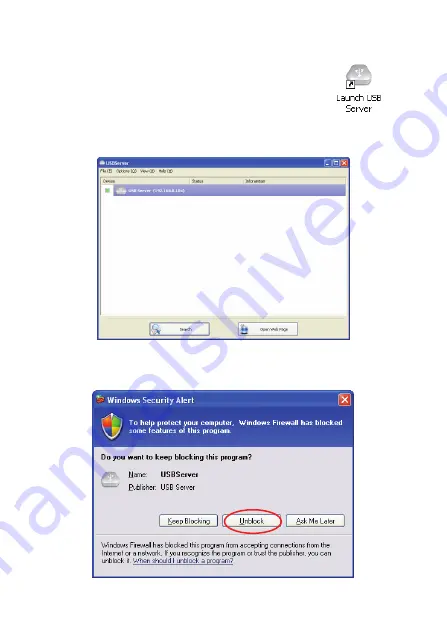
- 6 -
4.0 Running Program
1. To start the USB Server program, please
double click the shortcut icon of the USB Server
on the Desktop.
2. The main dialog box of USB Server is shown above.
3. Windows Security will detect it automatically and please click
“
Unlock
” button.