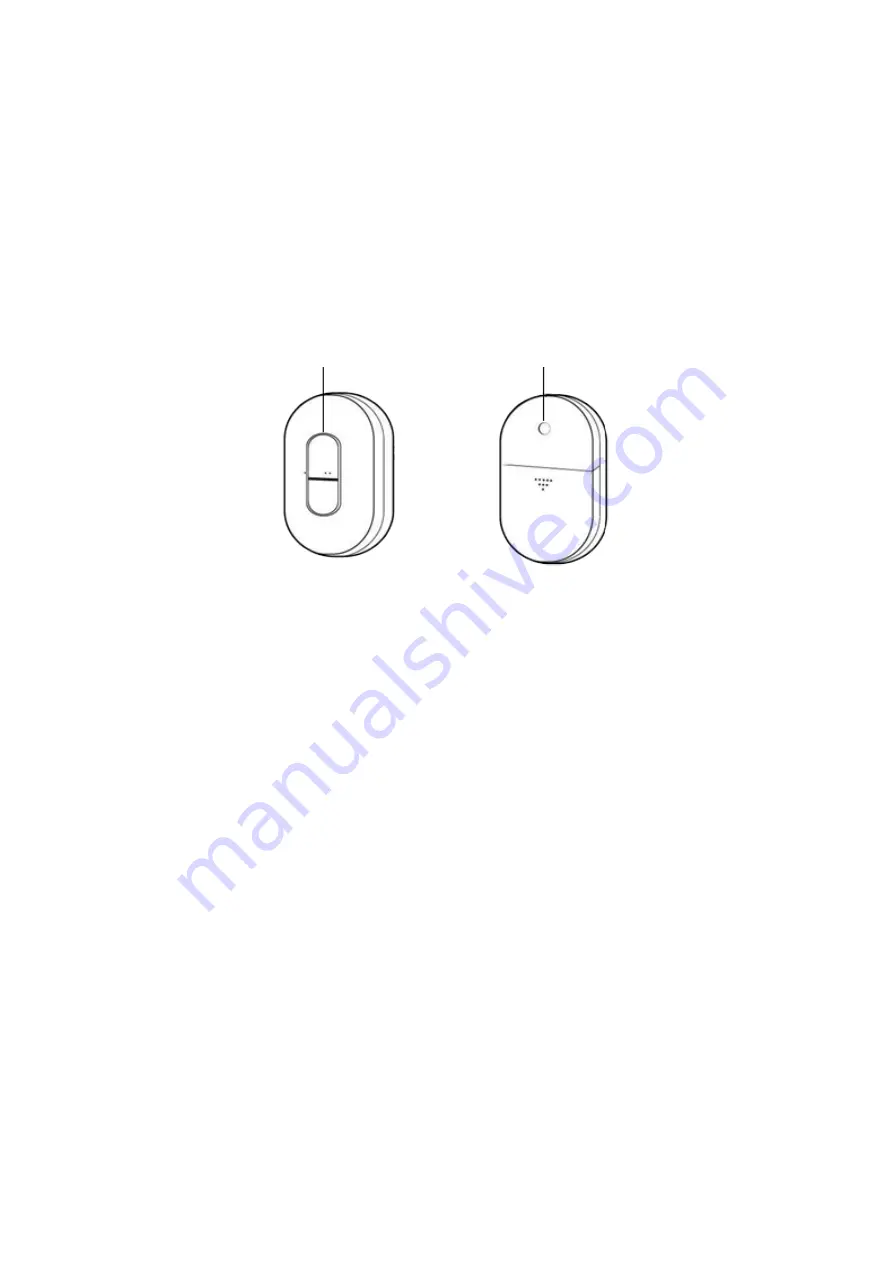
9
Binding the Doorbell to a Doorbell Button
1)
Press the
Multi-Function
button 3 times in quick succession.
2)
Press and hold the
Smart Doorbell Button
switch at the same time as tapping its
Multi-
Function
button 3 times in quick succession.
3)
If the binding succeeds, the
System Indicator
on the
Smart Doorbell
and
Smart Doorbell
Button
will flash 3 times. On failure, it will flash 6 times.
Quit the Zigbee Network
Long press the
Multi-Function Button
for 6 seconds. The
System Indicator
light will flash 4 times and
go out. The device has now been successfully removed from the network.
Smart Doorbell Button
Multi-Function Button






























