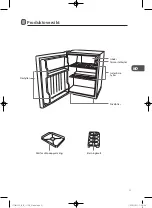11
GB
Operation
Switching On Your Unit
1. Before connecting the unit to the mains supply make
sure that the thermostat control dial is set at position
OFF
. This is located on the inside the unit next to the
ice box. Connect the mains cable to the mains socket.
2. Adjust the thermostat control dial to the desired
position, bear in mind that the higher the number,
the lower the temperature. Position
4
is the
recommended setting when operating at normal
room temperature (between 16°C and 38°C).
3. The unit may not operate at the correct temperature if
it is in a particularly hot or a particularly cold room, or
if you open the door often.
4. To ensure that the unit is cool enough to sufficiently
chill your food wait 24 hours before filling it with food.
5. If you are concerned that your unit is not being kept
cold enough and wish to check the temperature you
will need a special fridge/freezer thermometer. These
are available from most supermarkets and hardware
shops.
Place the thermometer in the centre of the unit,
where it can be read easily. Leave overnight, the
temperature in the unit should be between an
average of 5°C.
Adjusting the Temperature
The internal temperature of the unit is controlled by a thermostat. The recommended position
is between 1 to 4 for colder working environments (i.e. during winter) and between 5 to 6 for
hotter environments. Please adjust according to the environment.
LTT68S10E_IB_5L_111021_ELabel.indb 11
11年10月21日 下午6:04
Summary of Contents for LTT68S10E
Page 2: ...LTT68S10E_IB_5L_111021_ELabel indb 2 11 10 21 6 04...
Page 65: ...LTT68S10E_IB_5L_111021_ELabel indb 65 11 10 21 6 04...
Page 66: ...LTT68S10E_IB_5L_111021_ELabel indb 66 11 10 21 6 04...
Page 67: ...LTT68S10E_IB_5L_111021_ELabel indb 67 11 10 21 6 04...
Page 68: ...LTT68S10E_IB_5L_111021_ELabel indb 68 11 10 21 6 04...