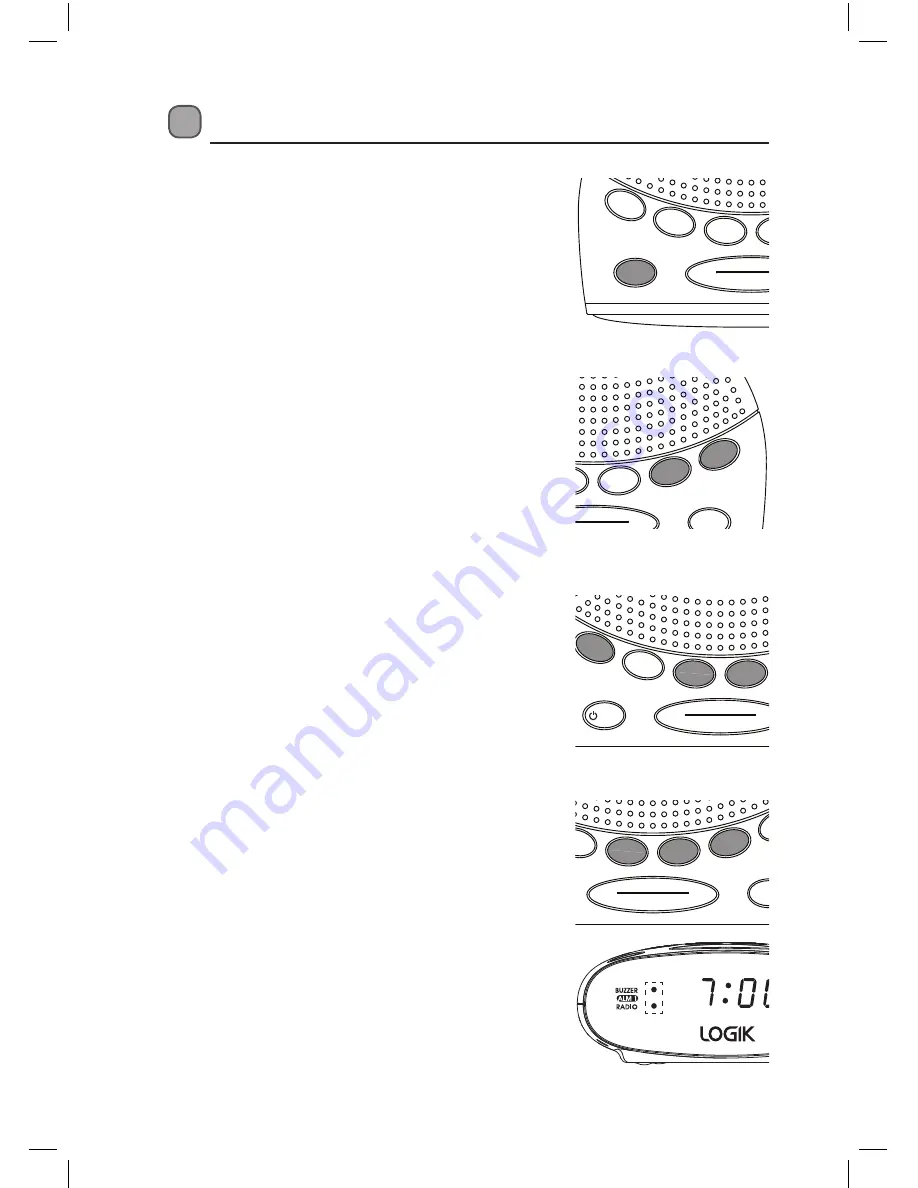
10
General Operation
Switching the Radio ON/OFF
• Press the POWER/FUNC button to select FM radio,
press again to select AM radio.
• Press and hold the POWER/FUNC to switch the
radio off.
• Disconnect the mains adapter from the mains
socket if you want to switch the unit off completely.
Adjusting Volume
Press the AL1/VOL- button to reduce the volume and
the AL2/VOL + button to increase the volume.
Setting the Clock
1. If you have just plugged the unit in the display will
be flashing. If the display isn’t flashing press and
hold the MEM/SET button until the display flashes.
2. Press the HOUR/- button to set the hours,
remember the clock is a 24 hour clock.
3. Press the MIN/+ button to set the minutes.
Press and hold the button to quickly change the
minutes.
Setting the Alarm (AL1)
1. Press and hold the AL1/VOL- button until the
display starts to flash.
2. Press the HOUR/- and MIN/+ to set the time that
you want the alarm to switch on.
3. After setting the alarm time you can select the
alarm to switch on with a buzz or the radio.
Contunually press the AL1/VOL- until the LED
lights next to AL1 BUZZ or AL1 RADIO.
MEM/SET
MEM+
HOUR/-
MIN/+
AL1/VOL
-
AL2/VOL+
POWER/FUNC
DIMMER
SLEEP
SNOOZE
MEM/SET
MEM+
HOUR/-
MIN/+
AL1/VOL
-
AL2/VOL+
/FUNC
DIMMER
SLEEP
SNOOZE
MEM/SET
MEM+
HOUR/-
MIN/+
AL1/VOL
-
AL2/VOL+
/FUNC
DIMMER
SLEEP
SNOOZE
MEM/SET
MEM+
HOUR/-
MIN/+
AL1/VOL
-
AL2/VOL+
POWER/FUNC
DIMMER
SLEEP
SNOOZE
LCRA14_IB.indd 10
07/08/2014 13:28
















