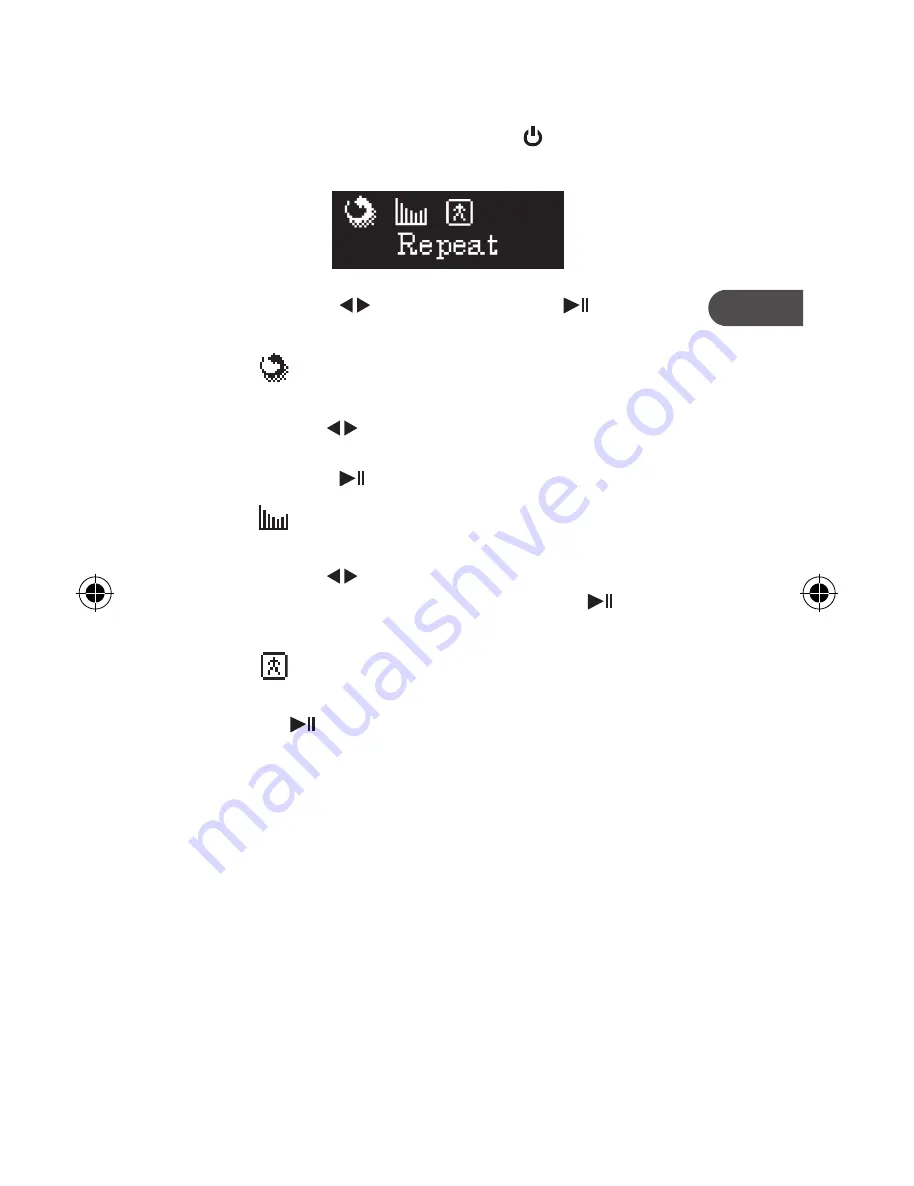
GB
11
Setting the Music Playing Mode
1. While playing music, press the button to set
the Music Playing mode.
2. Press the buttons and then the button to
access the following:
Repeat
To set the music repeat mode.
Use the buttons to select among: Normal,
Repeat One, Repeat All, Random, and Intro.
Press the button to confirm.
Equalizer
To set the music-playing mode.
Use the buttons to select among: Natural,
Rock, Pop, Classic, Soft, Jazz. Press the
button to confirm.
Exit
To exit and return to Music Playing mode. Press
the button to confirm.
L1_2GMP309E_L4GBMP310E_CDIB_7L_GB_121205_Michelle.indd 11 05/12/2012 3:31 PM
All manuals and user guides at all-guides.com
all-guides.com
























