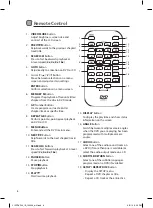18
Sound System
Dolby Digital
Dolby Digital is a technology developed by Dolby Laboratories. Soundtracks encoded in
Dolby Digital can reproduce from one to 5.1 discrete channels of excellent quality audio.
The unit automatically recognizes the Dolby Digital bitstream and provides a downmix
suitable for two-channel listening. An additional Dolby Digital decoder is required for
reproduction of the discrete multi-channel soundtracks available on many DVDs.
Manufactured under license from Dolby Laboratories. "Dolby" and the double-D symbol are
trademarks of Dolby Laboratories.
Compatible Disc Types
Disc Types
Disc Logo
Recorded Content
DVD-VIDEO (Digital Versatile Disc)
AUDIO + VIDEO
DVD±RW (Audio/Video format or JPEG files)
JPEG
DVD±R (DVD Recordable - Audio/Video
format or JPEG files)
JPEG
CD-R (CD Recordable - Audio/Video format or
JPEG files)
JPEG
CD-RW (CD-Rewritable - Audio/Video format
or JPEG files)
JPEG
AUDIO-CD (Compact Disc Digital Audio)
AUDIO
Supported Formats
JPEG
•
The file extensions must be .jpg and not .jpeg
•
Picture encoding must comply with the JPEG/ISO format.
Some recorded files may not be able to be played due to the type and format of
disc or condition of the recording.
L12PDVD14_IB_140509_will.indd 18
9/5/14 6:06 PM