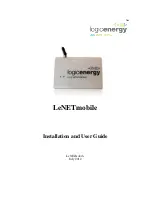1
SETUP AND INSTALLATION
SETUP
Installation Manual
Page
10
© Logic Energy Ltd. Registered in Scotland
•
Connect GND and Shield cable first, and disconnect them last.
2.3 GSM/GPRS Configuration
Note:
For SIMs not supplied by Logic Energy Ltd, GPRS config parameters must be set up before use.
To configure the LeNETmobile for your own SIM, you need the GPRS APN, username and password
from your network provider, plus the radio band that you provider uses (e.g. GSM900).
Moreover you also need SD card reader (this is built into some PCs) and a micro-SD adapter in order to
read micro-SD card.
1.
Ensure the LeNETmobile is switched off. Unscrew and remove the end cover from the
LeNETmobile enclosure. Remove the micro-SD card from the LeNETmobile by gently pushing it
in to unlatch it.
2.
Insert the micro-SD card into your card reader, and browse to the config_backup folder on the
card. Open the
config.txt
file in a text editor such as Notepad.
3.
The file
config.txt
specifies the GPRS config parameters to use for the GSM network
connection. An example config.txt file might look like this:
[GPRS]
apn=yourapn.com
usr=username
pwd=password
bnd=0
4.
Change the APN parameters to match those from your provider. For example:
[GPRS]
apn=internet
usr=web
pwd=web
bnd=0
5.
Set the bnd parameter, as shown in the table below
bnd=0
GSM900 and GSM1800/DCS1800 (Most countries outside the US/Canada)
bnd=1
GSM900 and GSM1900/PSC1900
bnd=2
GSM850 and GSM1800/DCS1800
bnd=3
GSM850 and GSM1900/DCS1900 (USA/Canada and some of South America)
6.
Save the file, and then copy (not move) the file to the root (top level) folder of the SD card.
7.
Eject the card from the reader and insert it into the LeNETmobile by pushing it into the socket
until it clicks and locks into place. Then switch ON the LeNETmobile.