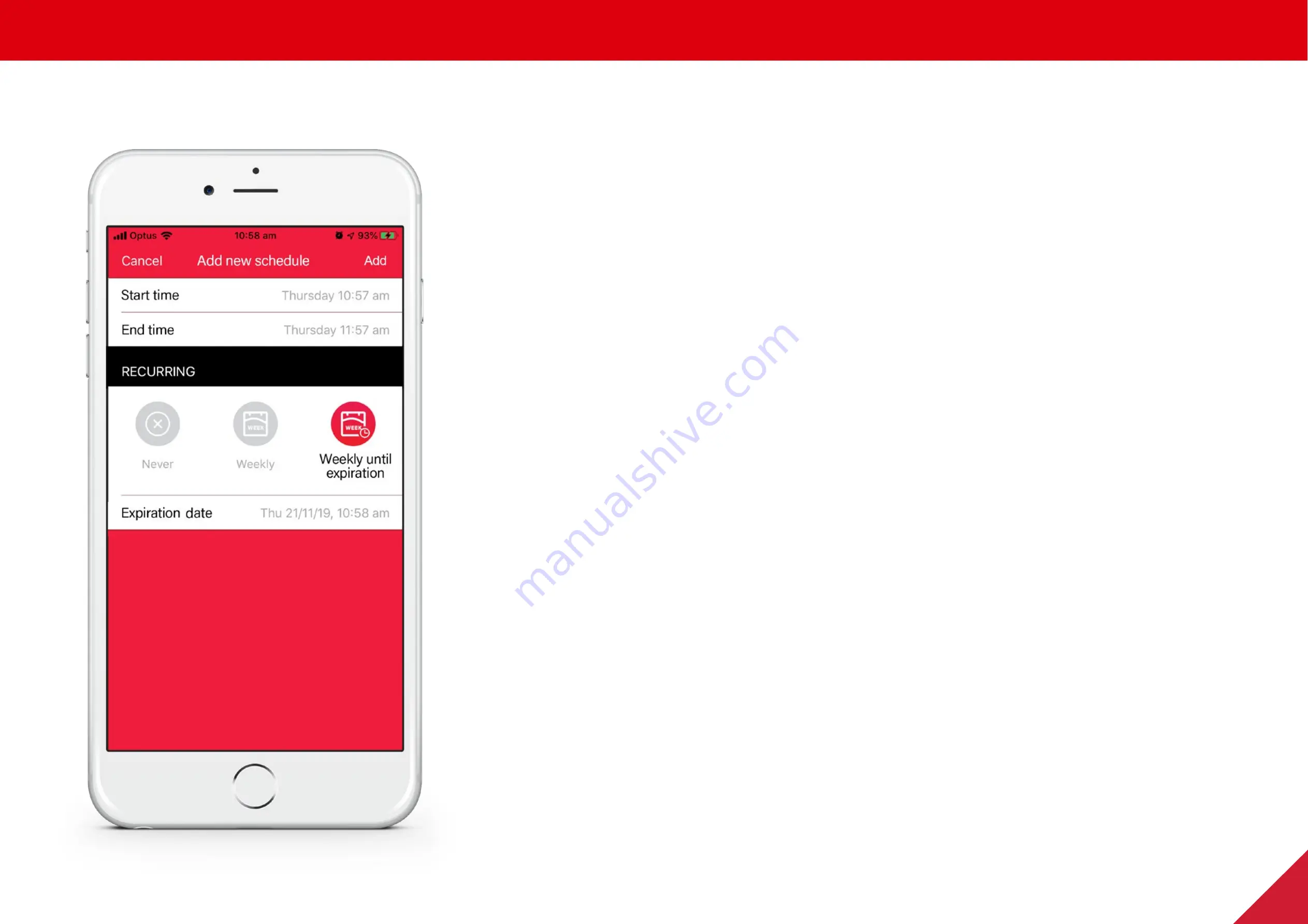
LOCKSMART PADLOCKS
18
Finding and sharing
10. Press the ‘Add’ button on top right of screen to add this schedule to the
shared user, and you will return to the ‘Invite new user’ page.
11. Input personalized message (optional) and select ‘Invite’
12. You can create multiple schedules for the user by pressing ‘Add new
schedule’ again and repeating the above steps




























