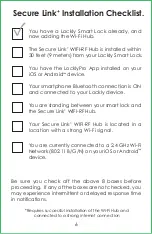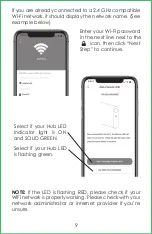7
3. Configuring Your Secure Link
+
WIFI-RF Hub
First, make sure the smartphone you are using to add
the Wi-Fi Hub is connected to your 2.4 GHz Wi-Fi Network.
Next, open your LocklyPro App and select the main
menu from the upper left corner. (Image shown with
iOS demo). Once the menu opens go ahead select
“Set up a New Device”
Select the Secure
Link
+
WIFI-RF Hub
NEXT >