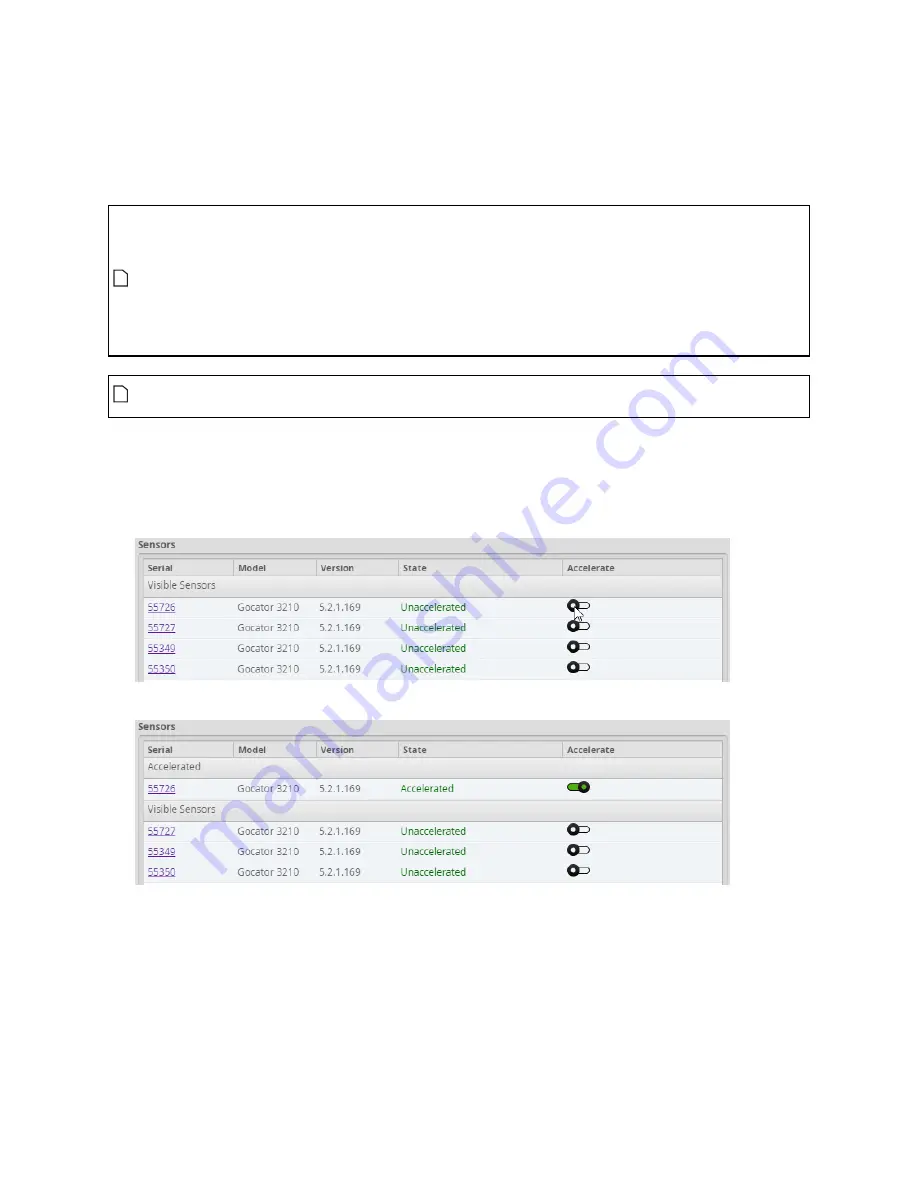
GoMax Smart Vision Accelerator: User Manual
Using GoMax • 27
Starting and Stopping Acceleration
After you have installed and set up a GoMax unit, it is ready to start accelerating one or more sensors
with it.
The firmware version of the GoMax unit and the sensors you want to accelerate must match.
Sensors whose firmware doesn't match the GoMax firmware are indicated by "Firmware
Mismatch" in the GoMax interface (in the
Sensor System
category on the
Manage
page).
For information on upgrading or changing the firmware of the GoMax unit, see
For information on upgrading or changing the firmware of a Gocator sensor, see the user
manual of that sensor.
GoMax can accelerate multi-sensor (buddied) systems. However, only the Main sensor is
displayed in the list of sensors that you can accelerate.
To accelerate a sensor:
1.
Using a web browser, connect to the GoMax unit using its IP address.
2.
In the
Manage
page, under
Sensors
, in the
Visible Sensors
list, click the toggle to the right of the sensor
you want to accelerate.
The sensor is now accelerated and appears in the
Accelerated
list.
For information on accessing the accelerated sensor, see
To stop the acceleration of a sensor:
l
In the
Manage
page, under
Sensors
, in the
Accelerated
list, click the toggle to the right of the
sensor for which you want to stop acceleration.






























