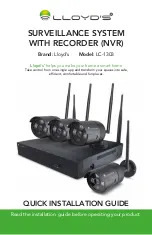2
1
3
4
5
6
7
17
B) Wall mount
Connection diagram
Plugs
Screws
1)
System LED: indicates that the NVR is working.
2)
Power LED.
3)
VGA port: for VGA type connection with a monitor (cable not included). This is not necessary if the
NVR is connected via HDMI to monitor.
4)
HDMI port: to connect a TV or monitor to the NVR (cable not included).
5)
Ethernet port: to connect your router to the NVR using a network cable.
6)
USB port: to connect a pointing unit (mouse) or USB memory device.
7)
Power input: to connect the 12 Vdc 2 A AC/DC adapter to the NVR.