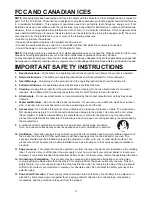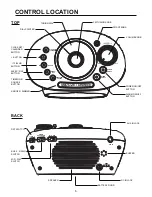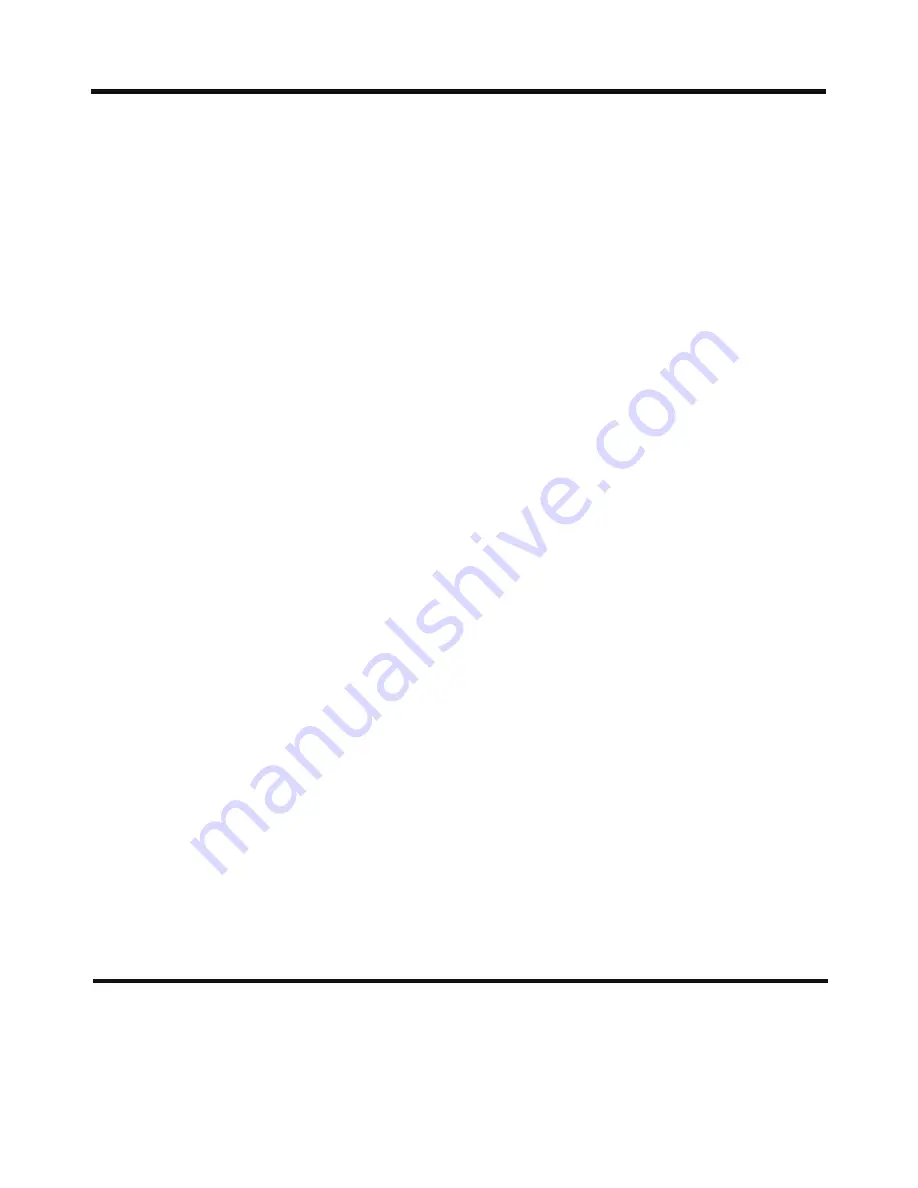
TO SET THE DAYLIGHT SAVING TIME (DST)
1. Depending on your location and the period of Daylight Saving Time (DST) to be in
effective during summer, you can manually set the daylight saving time by sliding the
DST
switch on the unit to
+1
position to advance the clock by one hour.
2. Slide the
DST
switch to
-1
position to subtract one hour from current to back to normal
daylight time.
TO SET TIME AND DATE MANUALLY
Although the clock is preset at factory, you can still make time adjustment by Changing the
settings as follow:
Note:
If the preset time is slightly deviated from actual current time or clock error occurred
during the shipment or your first time use, you can also follow the steps below to make
time/date adjustment manually.
1. Press and hold the
CLOCK SET/CALENDAR
button on the top of the unit for 2 sec
until the hour flashes on the display.
2. Press the
+
or
-
button to set the correct hour (hold the button for faster advance).
Remember to set the correct AM or PM time. The AM/PM Indicators appear to the left
of the time display.
3. Press the
CLOCK SET/CALENDAR
button gain. Press the
+
or
-
Button to set the
correct minute (hold the button for faster advance).
4. Press the
CLOCK SET/CALENDAR
button again. The year will flash. Press the
+
or
-
Button until the current year is displayed.
5. Press the
CLOCK SET/CALENDAR
button again. The month will flash. Press the
+
or
-
Button until the current month is displayed.
6. Press the
CLOCK SET/CALENDAR
button again. The date will flash. Press the
+
or
-
button until the current date is displayed.
7. Press the
CLOCK SET/CALENDAR
button again (or no button within 10 seconds) to exit
the manual setting mode.
TO SET MONTH/DATE AND 12/24 HOUR FORMAT
1. You can select the clock display format by pressing the
12/24HR
button to toggle the
clock display format to 12 hour or 24 hour.
2. You can select the calendar display format by sliding the
M/D and D/M
switch to toggle
between Month/Date or Date/Month display format.
TO DISPLAY THE YEAR AND DATE
1. Press the CLOCK/CALENDAR button. Month/Date will display for 2 seconds first and then
Year will display for another 2 seconds.
LCR303 has a single alarm system. The unit allows you to set the alarm to wake-to selectable
sound sources from either radio or buzzer. The unit also allows you to set alarm frequencies
with Everyday/Weekday/Weekend alarm modes.
SETTING THE CLOCK (Cont’d)
8
USING THE ALARM