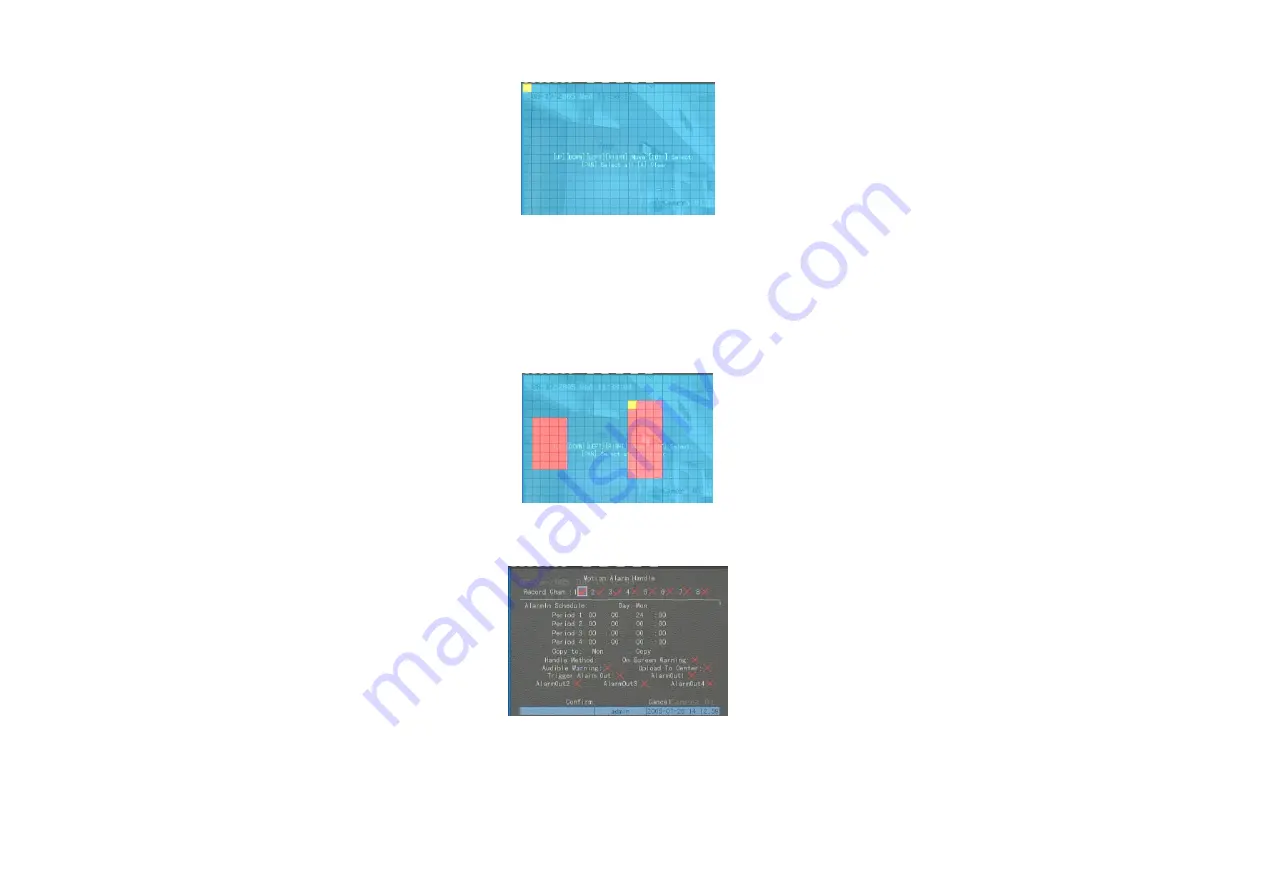
Page 6
The whole screen is divided into 22*18 panes (NTSC: 22*15). There is one yellow panel on the upper left side. The motion area setup steps are the same as that of mask area
setup (refer to chapter 5.7). The only differences are that you can use
【
PTZ
】
key to set the whole screen as motion area, and motile motion areas can be defined.
Press
【
A
】
key to
clear all motion areas.
Press
【
Enter
】
key to save and return “Image” menu. Press
【
ESC
】
to cancel.
The motion detection area is displayed as following:
Step 5: Motion alarm policy:
Move “Active Frame” to the corresponding “Policy” button of motion detection alarm, press
【
ENTER
】
key to enter into “Motiomn Alarm
Handle” menu:
Step 6: Motion alarm record channel setup:
When there is motion alarm happened, you can trigger related camera to start recording. In “Motion Alarm Handle” menu, you can
select one or more record channels. Please use
【
ENTER
】
or
【
EDIT
】
key to enable the flag into “
9
”.







