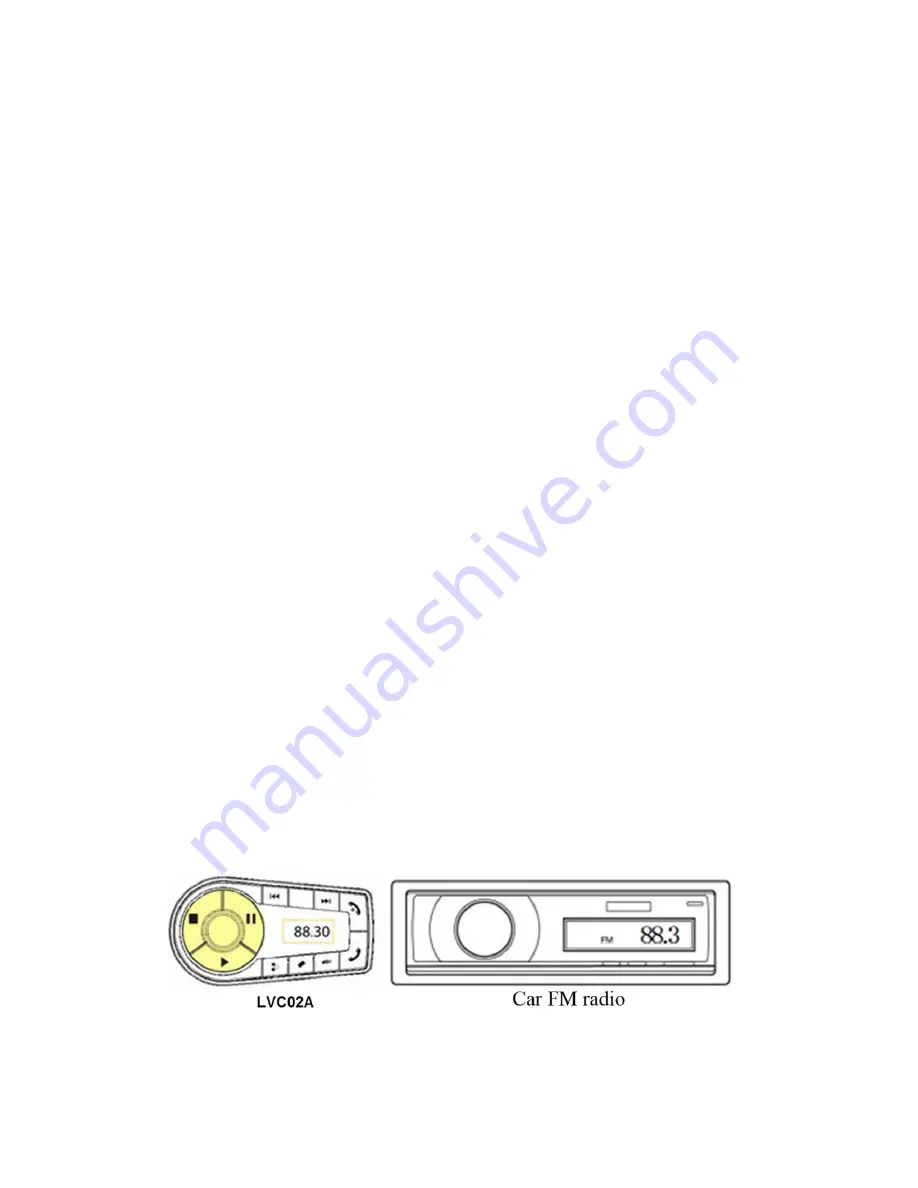
■
Getting started
1. Paring with a Bluetooth mobile phone
Prior to using LVC02A for the first time, you have to pair it with a Bluetooth-enabled
mobile phone. The pairing procedures are subject to different models of mobile
phones. Please refer to your mobile phone user’s manual for further information. The
general pairing procedures are as follows:
1) Keep LVC02A and Bluetooth mobile phone within 1 meter when pairing;
2) Press and hold End button for about 3 seconds, until red and green LEDs flash
alternately. LVC02A successfully entered pairing mode;
3) Activate your mobile phone’s Bluetooth function and set your mobile phone to
search for Bluetooth devices within range, and select “livio-LVC02A” from the list of
devices shown;
4) According to the indication, enter password or PIN No: “0000”;
5) If prompted by your mobile phone to connect, select “Yes” (this will vary among
mobile phone models). After successful connecting, Red and green LEDs are on;
Remarks:
◆
Pairing mode will last 3 minutes. LVC02A will switch to the mode of not
connected to device automatically if no devices can be connected within 3 minutes. If
you want to continue pairing LVC02A with the Bluetooth device, please turn off
LVC02A first and then re-pair according to steps 1
~
5 mentioned above.
◆
If successful paring, LVC02A and your Bluetooth mobile phone will remember
each other, they will need to re-pair next time unless the pairing information is deleted
because of a new pairing.
2. FM frequency adjustment
1) Adjust the frequency of car FM radio to a frequency that is not occupied by the
broadcasting radio station and adjust the volume to proper position.
2) Short Press Knop on the LVC02A once, the display screen will flash and LVC02A
enter into frequency adjusting mode. At this time, you can rotate the knop to adjust
the frequency displayed on the screen to be same as the frequency on the car FM
radio.













