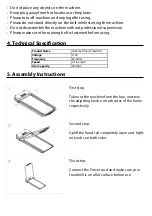(1) Display
1.1 “TIME” window has two modes which shows the running time.
①
Forward counting
time is from 0:00 to 99:59 minutes.
②
Countdown is count to 0 from the set time(setting
range: 5:00~99:00 minutes). The machine will stop slowly when it counts to 0:00 and shows”
end”, then the machine will come to the standby mode after 5 seconds.
“STEP” window shows the steps. It counts from 0 to 9999 steps. It will recount when the step
numbers reaches the top point.
Note: The window will be switched from TIME and STEP cyclically, you can press “M”
button to switch between cyclic display mode and single display mode in motion state.
1.2 “DISTANCE”
window has two modes which shows the current movement distance.
①
In the forward counting mode, the distance will be increased from 0.0 to 99.9 miles, it will
recount if the distance reaches the top point.
②
In the distance countdown mode, the
distance will be decreased from the setting data(setting range:1.00~99.00miles) to 0 . The
machine will stop slowly when it counts to 0:00 and shows” end”, then the machine will come
to the standby mode after 5 seconds.
“CALORIES” window has two modes which shows the calories.
①
Forward mode counts
from 0 to 9999, it will recount when it reaches the top point.
②
Countdown mode will count
from setting calorie data( setting ranges 20~990) to 0. The machine will stop slowly when it
counts to 0:00 and shows” end”, then the machine will come to the standby mode after 5
seconds.
Note: The window will be switched from DISTANCE and CALORIES cyclically, you can
press“ M” button to switch between cyclic display mode and single display mode in
motion state.
1.3 “SPEED”
window shows the current running speed, the setting range is
0.5MPH~6.5MPH. The speed will +/- 0.1MPH every time you click “+/-” button.
P1 ~ P12 are displayed under the setting of automatic selection.
1.4 After the treadmill is started, every window will be displayed cyclically at an interval of
5 seconds. You can press the "M" button to switch between cyclic display mode and single
display mode.
1.5 The maximum speed of the treadmill will be limited to 4MPH when the dashboard
deflected from a horizontal direction to an arbitrary direction by more than 60 degrees.
In standby or countdown mode: Pressing “start/stop” button to start the ma-
chine. Please note that the default speed is 0.8KM/H.
Choose the preset program: Pressing “start/stop” to start the machine and the
speed will changes according to the preset speed.
In running state: Pressing “start/stop” , then the treadmill will stop slowly and
back to standby state.
“+”“-” Button is to adjust speed. Keep pressing “+”/“-” over 0.5 seconds, the speed
will keep increasing or decreasing. Please note the speed will change by 0.1km.
“M”:
①
In standby mode: it can switch from different mode, including Time,
Distance and Calories.
②
In running mode: press ”M” button will switch display
mode between cyclic display mode and single display mode.
“P”: There are P01~P12, totally 12 preset programs you can choose when in
standby mode.
“Reset”: Press the “Reset” button, the treadmill will stop immediately. And the
system will restart
※
REMARK: Any valid pressing, the treadmills will make a beeping sound.
Sports mode: Press “start” key to start the machine and the SPEED window will
count from“3 2 1 ”. Please note that the default speed is 0.8KM and you can press
“+” “-” to adjust speed.
Countdown mode: when in standby, press“M” key to choose countdown for time,
distance and calories. Press “+”“-” to set relevant data. After setting,
press“start/stop” to start the treadmill, it will count down from the set data, the
machine will stop by itself when it counts to 0.
Preset program(P01~P12): choose one program first and then press “+”“-” to set
the running time(ranges 5:00~99:00, and the default time is 30:00), press
“start/stop” to start the machine, it will run according to the preset speed and
speed will change according to the time ”(Time/20)”.
(2) Function Of The Remote Control
(3) Functional Instruction
2.2
2.3
2.4
2.5
3.1
3.2
3.3
(1)
(2)
(3)
2.1 “Start/Stop”: