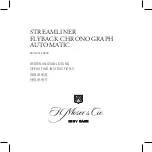p. 2
Safety watch overview
p. 4
Installing the battery
p. 5
Activating the watch
p. 6
Pushing the help button
p. 8
Receiving medication reminders
p. 10 Having fun with step-counting
p. 11 Using the safety watch
with a smartphone
p. 12 Customizing your safety watch
p. 13 Using Lively’s custom watch band
CONTENTS (english language)
Para obtener instrucciones en español,
consulte la página 14.
IMPORTANT
You must activate your Lively system,
at app.mylively.com/start, in order to set up the
safety watch. During the activation process,
you will receive a test emergency phone call.
Once activated, your safety watch must
maintain a constant connection to the Lively hub
at home, or be paired on-the-go with a
smartphone, for emergency-response use.