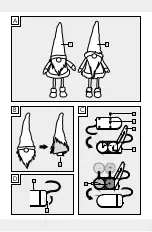9
GB
z
Risk of batteries/
rechargeable batteries
leaking
Avoid exposing (rechargeable) batteries to
extreme conditions and temperatures, e�g�
radiators or direct sunlight�
Avoid contact with skin, eyes and mucous
membranes! In the event of skin contact
with battery acid, rinse the affected area
immediately with plenty of clean water and
seek medical advice immediately!
WEAR PROTECTIVE GLOVES!
Leaking or damaged
(rechargeable) batteries can cause
chemical burns if they come into contact
with skin� Please wear suitable protective
gloves�
In the event that a battery leaks, remove it
from the product immediately to avoid
damage�
z
First-time operation
Please note:
Take the product out of its
packaging and remove all packing material�
Check that all package contents are
present�
Check if the product or individual parts are
damaged� If that is the case, do not use the
product� Please contact the retailer via the
service address indicated on the warranty
card�
The batteries supplied are already inserted
into the product and fitted with an isolator
strip� Remove this plastic strip to start using
the product�
z
Switching the product on/
off
Use the switch
5
on the battery
compartment
2
to turn the product on and
off (see figure D):
OFF: The LED Gnome
1
is switched off�
ON: The LED Gnome
1
is switched on�
z
Replacing the batteries
The battery compartment
2
is located
underneath the beard (see figure B). Undo
the screws
3
to open the battery
compartment (see figure C). Turn over the
battery compartment and carefully lift up
the lid
4
(see figure C).
Insert the batteries supplied
6
into the
product, taking care to ensure correct
polarity (see figure C).
Please note:
The button cells are placed in
the battery compartment in opposite
orientation (see figure C).
Close the lid and tighten the screws on the
back to secure the battery compartment�
z
Cleaning and storage
Do not immerse the product in water�
Make sure that no water gets into the
casing�
Use only a dry, lint-free cloth for cleaning� If
the product is very dirty, dampen the cloth
slightly�
When the product is not in use, store in the
packaging in a dry place�
z
Troubleshooting
= Fault
= Cause
= Solution
= The product fails to switch on�
= The product is switched off�
= Switch the product on (see ‘Switching
the product on/off’)�
= The batteries are discharged�
= Replace the batteries (see ‘Replacing
the batteries’)�
z
Disposal
b
a
Note the labels on the packaging
materials when sorting the waste;
they are marked with abbreviations