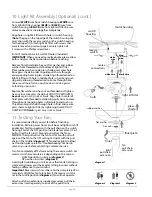page 6
7. Wiring.
WARNING
: Turn off circuit breakers to current
fixture from breaker panel and be sure switch is
turned to the OFF position.
CAUTION
:
Be sure outlet box is properly grounded
and that a ground wire (
GREEN
or Bare) is present.
Make sure all electrical connections comply with
Local Codes or Ordinances and the National
Electrical Code. If you are unfamiliar with electrical
wiring or if the house/building wires are different
colors than those referred to below, please use a
qualified electrician.
Note:
Excess lead wire length from the fan can be
cut to the desired length and then stripped.
When downrod is secured in place on the
hanging bracket, electrical wiring can be made
as follows:
Connect
BLACK
and
BLUE
wires from fan to
BLACK
wire from ceiling with wire connector
provided.
Connect
WHITE
wire from fan to
WHITE
wire
from ceiling with wire connector provided.
Connect all
GROUND
(
GREEN
) wires together
from fan to
BARE
/
GREEN
wire from ceiling with
wire connector provided.
If you intend to control the fan light with a
separate light switch, connect
BLUE
wire from
fan to the
BLACK
(or
RED
) supply from the
independent switch.
* Wrap each wire connector separately with
electrical tape as an extra safety measure.
This fan is remote control adaptable (remote
control sold separately).
8. Canopy Assembly.
Temporarily raise canopy to hanging bracket to
determine which 2 screws in hanging bracket
align with
slotted
holes in canopy, and then lower
canopy and
partially loosen
these 2 screws.
Remove
the
other
2 screws/lock washers and set
aside.
Now, lift canopy to hanging bracket again,
aligning slotted holes in canopy with loosened
screws in hanging bracket. Twist canopy to lock.
Re-insert the other 2 screws/lock washers and
secure all screws with a Phillips screwdriver.
blue
black
black
white
white
black supply wire
white supply wire
from
ceiling
ground
(green or bare)
ground
(green
or bare)
from fan
hanging bracket
canopy