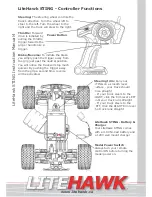www.litehawk.ca
R
LiteHawk STING Instruction Manual
4
LiteHawk STING - Battery &
Charger
Your LiteHawk STING comes
with a 4.8V Ni-Cad battery and
a 120V wall mount charger
Model Power Switch
Always turn your remote
control ON before turning the
model power on.
LiteHawk STING - Controller Functions
Power Button
Steering: The steering wheel controls the
truck’s direction. Turn the wheel left to
steer to the left. Turn the wheel to the
right and the truck will steer to the right.
Brake/Reverse: To initiate the brake
you simply push the trigger away from
the grip just past the neutral position.
You will notice the truck will stop much
quicker. By pushing the trigger away
from the grip a second time, reverse
will be activated.
Steering trim: Run your
STING on a smooth level
surface - your truck should
drive straight.
- If your truck steers to the
RIGHT, click the trim lever LEFT
until your truck runs straight.
- If your truck steers to the
LEFT, click the RIGHT trim lever
the truck runs straight.
Throttle: Forward
drive is initiated by
pulling the throttle
trigger towards the
grip or handle like a
trigger.