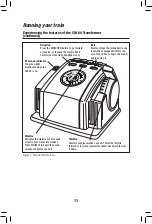L
ionel offers accessories of all shapes and sizes — from crossing signals to coal and lumber
loaders — available at your authorized Lionel dealer. When you are ready to operate your
new accessory, the CW-80 Transformer allows you to choose how much power your accessory
receives with programmable accessory output. The ability to control the voltage allows you to
set the speed of your accessory motors and the intensity of your lights. Accessories connected to
the accessory output terminals receive constant voltage whenever the transformer is plugged
in, regardless of the throttle position. Follow these steps to set the voltage.
The accessory output voltage was set to 12 volts at the factory.
1. Connect your accessory to the CW-80 Transformer as discussed on page 7.
2. Bring the throttle all the way back to the OFF position.
3. Press and hold down the DIRECTION, WHISTLE, and BELL buttons on the
transformer. Refer to Figure 6 on page 11 for the location of these buttons.
The green light on the Transformer will flash, and track power will turn off.
4. With all three buttons held down, raise the throttle slowly until you reach
your desired accessory voltage.
5. Release the buttons once you have reached your desired voltage.
The accessory turns off, and the solid green light indicates that you have set the accessory
voltage.
6. Bring the throttle all the way back to turn off the power.
The voltage will momentarily increase, briefly causing the lights to shine brighter or the
motors to operate faster, before returning to the set level. At this point, increasing the
throttle again will control track power only.
Setting the accessory output
17
Note!
CW-80 Transformer operation