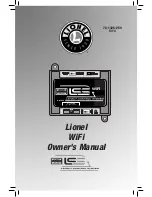Reviews:
No comments
Related manuals for LCS 6-81325

Relion REC670
Brand: ABB Pages: 138

Relion REC670
Brand: ABB Pages: 116

Relion 615 series
Brand: ABB Pages: 136

MC Series
Brand: Canarm Pages: 3

RF
Brand: Vasco Pages: 32

AK-10
Brand: Abra Pages: 16

Connect
Brand: SAI Pages: 16

One
Brand: Hable Pages: 3

Synergy
Brand: Yardney Pages: 8

TR-1 Gold
Brand: Garmin Pages: 4

PR
Brand: Haldex Pages: 8

HI 8001
Brand: Hanna Instruments Pages: 88

ETAMATIC
Brand: Lamtec Pages: 136

PV 100
Brand: WAGNER Pages: 60

KUMR-903
Brand: Klimaire Pages: 5

Pearldex Series
Brand: KaMo Pages: 2

RoCon BF
Brand: Daikin Pages: 64

Q.PEAK DUO BLK ML-G10/t Series
Brand: Qcells Pages: 13