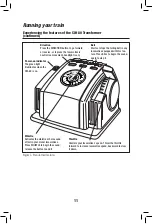Connecting your CW-80 Transformer
7
Creating your layout
C
onnect your FasTrack terminal section to the CW-80 Transformer. Use the wires that
are already attached to the terminal section. Make sure that all connections are secure.
Loose connections can produce extremely high temperatures. For this reason, do not touch
the terminals or track connections during use. Also, do not locate scenery materials such as
lichen or ground foam near the terminals.
1. Feed the wires through the notch in the FasTrack terminal section.
Refer to
Figure 4 on page 8.
2. Loosen the red TRACK thumbscrew terminal, then slide the red
spade-shaped connector into position.
The thumbscrew post should be positioned
between the “blades” of the spade connector. Be sure that the blades are touching the
metal post. Tighten the thumbscrew to secure the connection.
3. Loosen the black TRACK thumbscrew terminal, then slide the black
spade-shaped connector into position.
Tighten the thumbscrew to secure the
connection.
The thumbscrew post should be positioned between the “blades” of the spade
connector. Be sure that the blades are touching the metal post.
4. If you need to power an accessory (available separately at your
authorized Lionel dealer), connect the accessory to the ACCESSORY
thumbscrew terminals.
Use the accessory wire included with the CW-80 Transformer.
5. Plug the CW-80 Transformer into your wall outlet (120 volts).
As your layout expands, you may also make power connections with the stripped ends
of wires, placing no more than two wires on each terminal. For best performance on large
layouts, it is recommended that you use 16-gauge wire to connect your CW-80 Transformer to
the track. On larger layouts where several track connections are required, the use of separate
junctions/terminal strips (available at your local electronics store) is recommended to
prevent voltage drops.
To prevent the excessive build up of heat, be sure to select the proper wire gauge
for your layout. Follow these guidelines:
• Track connections must be made with 18-gauge wire or heavier. Larger
layouts require a minimum of 16-gauge wire.
• Use 24-gauge wire only when connecting single accessories that require lower
current.
• When wiring multiple accessories (two or more) or accessories that require
higher current, be sure to use 18- to 16-gauge wire.
Caution!