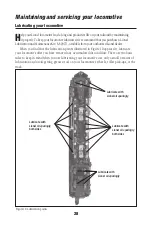©2011 L
IONEL
L.L.C., C
HESTERFIELD
, MI 48051
U
NITED
S
TATES OF
A
MERICA
P
RINTED IN
C
HINA
Lionel Limited Warranty Policy & Service
T
his Lionel product, including all mechanical and electrical components, moving parts, motors and structural components, with the
exception of
LIGHT BULBS, LED’s & TRACTION TIRES
are warranted to the original owner-purchaser for a period of
one
year from the original date of purchase
against original defects in materials or workmanship when purchased through a
Lionel
Authorized Retailer*
.
This warranty does
NOT
cover the following:
• Normal wear and tear
• Light bulbs or LED’s
• Defects appearing in the course of commercial use
• Damage resulting from abuse/misuse of the product
Transfer of this product by the original owner-purchaser to another person voids this warranty in its entirety. Modification of this product in
any way; visually mechanically or electronically, voids the warranty in its entirety.
Any warranted product which is defective in original materials or workmanship and is delivered by the
original owner-purchaser
(this warranty is non-transferrable) to Lionel LLC or any Lionel Authorized Service Station
MUST
be accompanied by the original receipt for
purchase (or copy) from an
Authorized Lionel Retailer*
, will at the discretion of Lionel LLC, be repaired or replaced, without charge for
parts or labor. In the event the defective product cannot be repaired, and a suitable replacement is not available, Lionel will offer to replace the
product with a comparable model (
determined by Lionel LLC
), if available. In the event a comparable model is not available the customer
will be refunded the original purchase price (requires proof of purchase from the
Authorized Lionel Retailer*
it was originally purchased).
Any products on which warranty service is sought must be sent freight or postage prepaid (Lionel will refuse any package when postage is due).
Transportation and shipping charges are not covered as part of this warranty.
NOTE: Products that require service that do not have a receipt from an LIONEL AUTHORIZED RETAILER* will be
required to pay for all parts required to repair the product (labor will not incur a charge) providing the product is
not older than 3 years from date of manufacture and is within 1 year from date of purchase. A copy of the original
sales receipt is required.
In no event shall Lionel LLC be held liable for incidental or consequential damages.
Some states do not allow the exclusion or limitation of incidental or consequential damages, so the above exclusion may not apply to you.
This warranty gives you specific legal rights and you may have other rights which vary from state to state.
Instructions for Obtaining Service
If service for this Lionel LLC product is required; bring the item, along with your DATED sales receipt and completed warranty information
(at the bottom of this page) to the nearest Lionel Authorized Service Station. Your nearest Lionel Service Station can be found by calling
1-800-4-LIONEL or by accessing the website at www.lionel.com.
If you prefer to send your Lionel product directly to Lionel, for repair you must FIRST call 586-949-4100 extension 9105 or FAX Lionel at
586-949-5429 or write to Customer Service, 26750 Twenty Three Mile Road, Chesterfield, MI 48051-2493. Please have the 6-digit Lionel product
number, the date of original purchase, the dealer where the item was purchased and what seems to be the problem. You will receive a return
authorization (RA) number to ensure your merchandise will be properly tracked and handled upon receipt at Lionel LLC.
Once you have your Return Authorization (RA) number, make sure the item is packed in its original Styrofoam inner container which is
placed inside the original outer display box (this will help prevent damage during shipping and handling). This shipment MUST be prepaid and
we recommend that it be insured with the carrier of your choice.
Please make sure you have followed all of the above instructions carefully before returning any merchandise for service. You may choose to
have your product repaired by one of Lionel LLC’s Authorized Service Stations after its warranty has expired. A reasonable service fee should be
expected once the product warranty has expired.
Warranty Information
Please complete the information below and keep it, along with your
DATED ORIGINAL SALES RECEIPT
. You
MUST
present this form
AND
your
DATED SALES RECEIPT
when requesting warranty service.
*A complete listing of Lionel Authorized retailers can be found by calling 1-800-4-LIONEL or by visiting our website at www.lionel.com.
Products that are more than 3 years old, from date of manufacture, are not applicable for warranty coverage, even if they have never been
sold prior to this date. (Under no circumstance shall any components or labor be provided free of charge.)
Name _________________________________________________________________________
Address ________________________________________________________________________
Place of Purchase _________________________________________________________________
Date of Purchase __________________________________________________________________
Product Number __________________________________________________________________
Product Description ________________________________________________________________