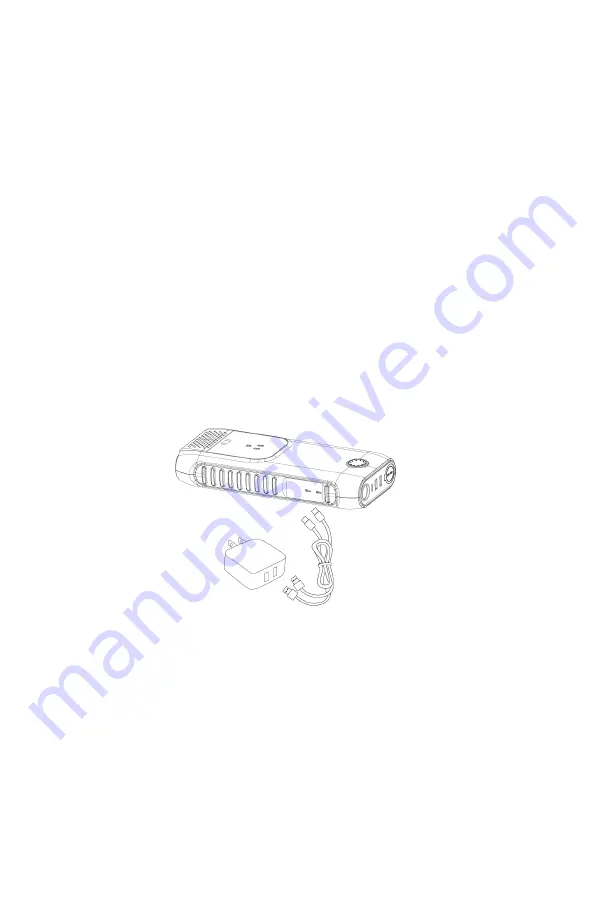
8 How to Use the Unit
To power DC devices:
1. Plug the device cable into the port that it is designed to interface with.
2. Select the appropriate connector for the device you want to charge and connect it
to the Cub GO power unit. This device can identify and charge your device
automatically. The indicator will be on when the device is charging.
To power AC devices:
1. Press the AC on/off button to turn on the AC output socket.
2. Plug the adaptor of your AC device into the AC socket on the unit.
LED Flashlight:
1. Press the button for 2 seconds to turn on/off the LED flash light.
2. There are 3 modes of the LED light: Normal light, Strobe light and SOS, which can
be toggled from one to another by pressing the button.
3. Press the button for 3 seconds to turn off the LED flash light for all modes.
9 FAQ
Q: How many times can this device charge my mobile phone or other devices?
A: The rated capacity of the unit is 120Wh. Each device uses a different amount of power
and will charge at different rates. For example, the Cub GO may recharge your iPhone
up to 15 time and your laptop 2.5 times depending on how much power the device
requires and how full it already is. The formula to estimate charge times is Wh / W = Est
Run Time.
Q: How long will this device take to fully charge my mobile phone?
A: This device will intelligently identify your device and will charge it at its maximum
charging speed. Charging time depends on the battery capacity in your device.
Q. How long will the power of the unit hold a charge?
A: Up to a year, however, we suggest recharging it every 3 months.
Summary of Contents for CUB GO
Page 11: ...Notes...












